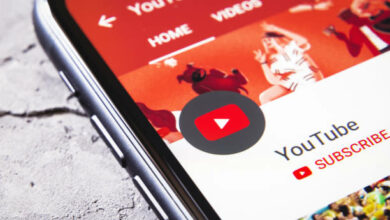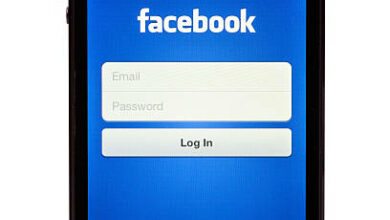How To Unlink Facebook and Instagram In 2022

Instagram was purchased by Facebook in 2012. You may have noticed a “From Facebook” message appear on your Instagram loading screen recently. Users on Facebook could link their accounts to their Instagram pages. By linking both accounts, you can easily post to both accounts at the same time, making your social media experience more seamless. If you want to know how to unlink Facebook from Instagram, you should read this article.
If you want to disconnect both social media platforms, this article will show you how to disconnect your Facebook account from your Instagram account. Continue reading
How To Unlink Facebook and Instagram
You can unlink your Facebook and Instagram accounts. We’ll illustrate how to do both. Here’s how to unlink your Facebook account from your Instagram account:
How To Unlink From Facebook
1. Navigate to your Facebook settings.
2. Scroll down to “Permissions” and choose “Apps and Websites.”
3. Choose Instagram.
4. Click “Remove.”
5. On the next prompt page, select “Remove” to confirm your actions.
How To Unlink From Instagram
1) Launch the Instagram app.
2) To access your account, tap on your profile picture.
3) Locate and click the three horizontal lines at the top right corner of the screen..
4) Select ‘Settings.’
5) Click the ‘Account Center’ option from the menu.
6) Select ‘Account Center.’
7) On the following page, tap ‘Accounts.’
8) Find your Facebook account(s). Select ‘Remove.’
9) Select ‘Continue.’
10) Confirm your action by tapping the ‘Remove [Your Facebook Name]’ button.
Your Facebook and Instagram accounts have been successfully unlinked.
How To Remove Instagram Posts from Facebook
Removing Instagram Post From Web:
1) Visit Facebook.com using your PC browser.
2) Click on your profile photo, which is located next to the status entry bar.
3) Choose Photos and click see all.
4) Navigate to the Albums tab. The Instagram Photos folder is also located here.
5) Select one of the Instagram photos or select all.
6) To completely remove them, click the three-dot icon to the right and select Delete Album.
7) Click Delete Album to confirm.
Removing Instagram Post From iOS or Android
1) Use your smartphone or tablet to open the Facebook app.
2) Tap the profile icon in the upper/lower (depending on whether you are using an Android or an iOS device, respectively) part of the screen to access your profile
3) Navigate to the Instagram Photos album.
4) Tap Photos of You.
5) You can switch between folders in the upper right corner of this page. Navigate to the Albums folder.
6) Navigate to the Instagram Photos folder.
7) To remove these posts, tap on each image or Click on the three-dot menu.
Click on the option to ‘Delete photo.’
Frequently Asked Questions
1) Does Facebook Automatically Link With Instagram?
If you use Facebook to log in to Instagram, your Facebook profile may be automatically linked to Instagram most times. However, in more frequent cases, you must manually connect your profile to your Facebook business page or profile.
2) How Do I Stop My Instagram Photos From Syncing With Facebook?
- On a phone or PC browser, visit Instagram.com
- Click your profile picture in the upper right corner, then tap Settings.
- Click Accounts Center.
- Select the Facebook and Instagram profiles that you want sync.
- Toggle the switch next to Sync to turn off or on the profile picture already syncing.
3) Is It Safe To Allow Facebook To Access My Photos?
Yes, it is completely safe to grant access to photos on Facebook. It can, however, use your microphone and camera without your permission. And you can also restrict access whenever you want.
4) Is photo sync On Facebook private?
Synced photos are private by default, but you can share them with your Facebook friends. Simply select the “Share” button after selecting all of the synced photos you want to share and select it you want it to be shared public or restricted to a group of people.
Conclusion
As Instagram is now owned by Facebook, there may be reasons why you’d want to link or unlike the two. Perhaps you’re posting different types of content on both social media accounts. Whatever the reason, knowing how to unlink Facebook and Instagram is simple as long as you follow the steps above.