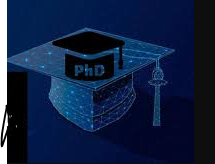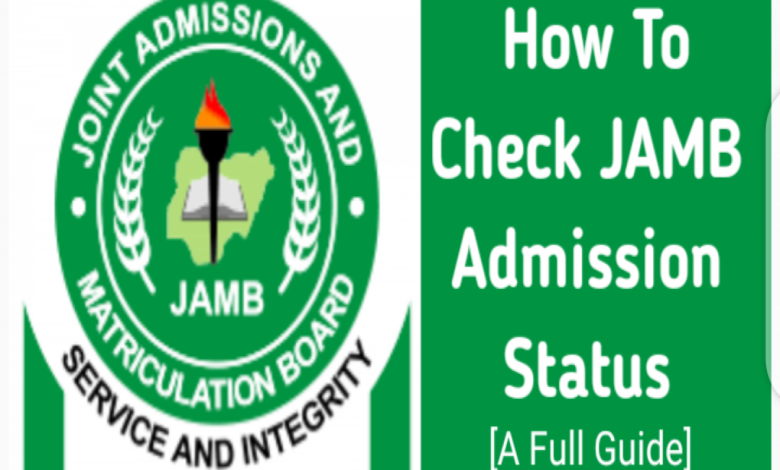
Do you want know how to check your admission status via the Joint Admission and Matriculation Board (JAMB) portal? If so, follow the procedure below to confirm your admission status with JAMB online using your phone.
The management of the Joint Admission and Matriculation Board (JAMB) has opened the portal through which JAMB candidates for UTME and Direct Entry (DE) can now monitor and confirm their admission status.
Also read: How To Accept/Reject JAMB admission offer
In addition, Checking your admission status via the JAMB portal is free so you won’t have to pay for it.
However, few universities, colleges, or polytechnics would not post their admission list on their website on time so that’s why it’s advisable to always check your admission status via the JAMB website to know if you have been offered admission.
How to Check JAMB Admission Status Online
In this section, you would discover how to check your JAMB admission status online using your phone or any device.
So In case you don’t have an active account with JAMB you will have to create a JAMB profile before you can check your admission status.
Below are steps to check JAMB admission status online:
STEP 1
Visit JAMB’s official website via www.jamb.gov.ng then scroll down and click JAMB SERVICE WEBSITE (E-FACILITY)
STEP 2
Afterward you would be redirected to a login page login to your Jamb profile with your username and password.
STEP 3
Afteryou have successfully logged in, scroll down and locate the “Check Admission Status” tab then click on it.
STEP 4
Select your Exam year and input your JAMB registration number.
STEP 5
Finally, tap the “Check Admission Status” button to view status.
Furthermore, below is the list of responses you will see after you have successfully checked your admission status and their meaning.
CONGRATULATIONS YOU HAVE BEEN OFFERED PROVISIONAL ADMISSION: This means you have been given admission so you can then ACCEPT or REJECT the admission offer. Consider the advice HERE.
ADMISSION IN PROGRESS: This means you have been considered for admission but your admission is undergoing processing. However, when you see admission in progress just consider yourself admitted and Just keep checking back to see the feedback change to congratulations you have been offered provisional admission.
NOT ADMITTED: this feedback simply means you are not yet considered for possible admission so continue monitoring the JAMB admission status portal to see if any changes have been made.
Frequently Asked Questions
How do I check if I have been given admission?
You can check if you have been given admission via the JAMB admission status portal.
Who gives admission first JAMB or?
Yes, JAMB gives admission first so Jamb is responsible for uploading admission offered to candidates by their choice of Institution.
Can I check my admission status through SMS?
Yes, send STATUS and year of JAMB registration to 55019 or 66019 e.g STATUS 2022 then send to 55019 or 66019.
When JAMB gives you admission What next?
Then the next thing is to accept or reject the admission offer.
Conclusion
Now you know how to check your admission status it is advisable you continually monitor the Jamb admission status portal to know when you have been given admission.
Share this article so it can benefit others and drop your questions in the comments section below.
“Keep following Dailygam to get the latest updates on Education News”