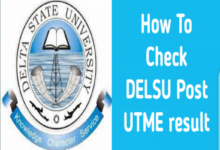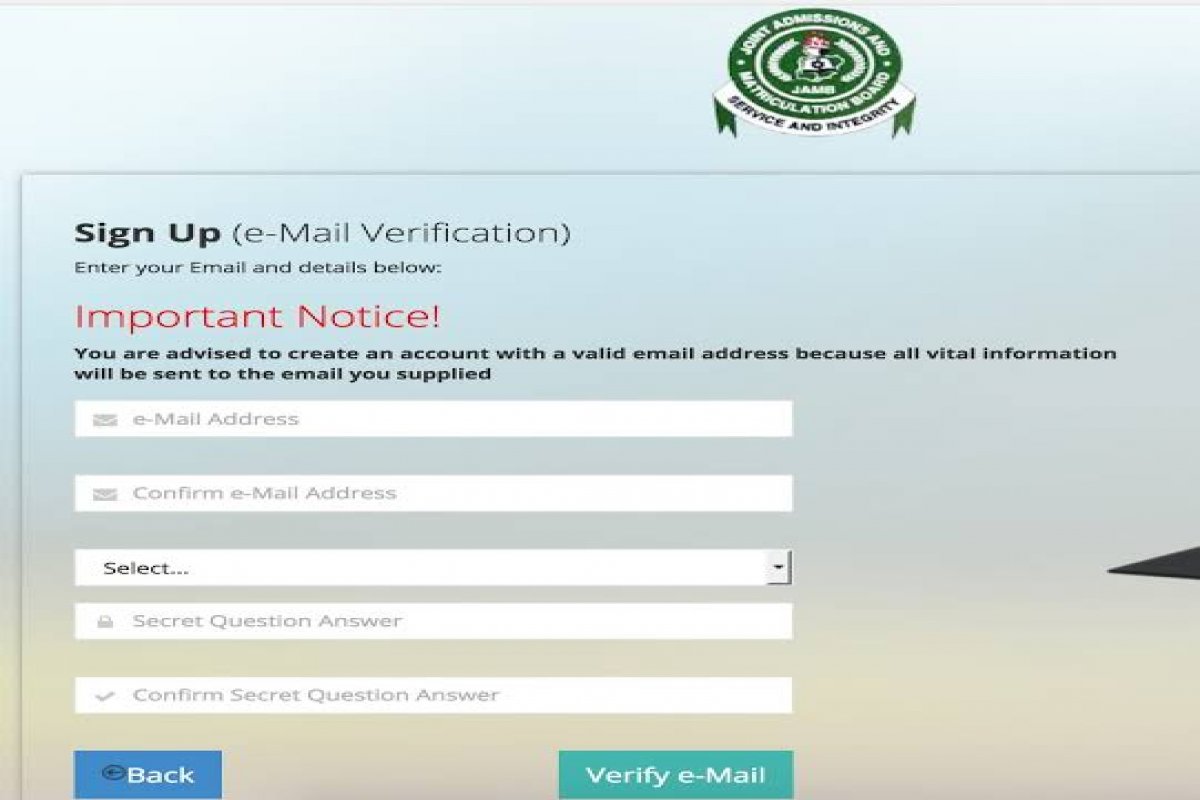If you want to learn how to create a JAMB profile or Jamb account for the registration of the Unified Tertiary Matriculation Examination (UTME) then this article is for you because you would learn a lot.
This article would teach candidates how to create a JAMB profile or account and also guide you on easy steps to access your JAMB Profile.
Also read- how to check JAMB result
So if you are in the category of students that are eager to know how to create a JAMB profile or account and how to generate JAMB profile code.
Worry no more because Dailygam got you covered. So in this article we would be taking you through the step by step process on all you need to know about JAMB profile.
Follow the steps below to create your JAMB profile or account:
JAMB Profile – How To Create JAMB Account
- Visit the Joint Admission and Matriculation Board official website via www.jamb.gov.ng.
- Scroll below to the bottom part of the website to locate the e-Facility button then click on it
- Automatically it would redirect you to another page to login in
- Click on “Create an Account” since you don’t have an account.
- Once you click create an account and option would pop up telling you to fill the form
- Then fill the form, however the form requires you to input your functioning email address, mobile number, secret question and answer. Note you would confirm all information by inputting them again.
- After you have filled the form click on verify email
- Wait for a mail form noreply@JAMB.gov.ng In order to complete the verification process.
- When you see the mail, open it and click the link which says “click to continue your JAMB profile.
- Automatically you would be redirected to a page that requires you to fill in a form which includes your surname, first name,middle name, gender, date of birth, mobile number, nationality and you would be required to choose a password.
- Then click on the sign up button below
- After successful verification you can then access the Jamb website using the registered email address and password.
So that’s all concerning creating a JAMB profile or account so follow the above step to be on the right track.
Frequently Asked Questions About JAMB profile – How to Create JAMB Account
How do I check my JAMB profile?
Checking your JAMB profile is very easy. All you need to do is to follow the below procedures to get it right.
- Go to JAMB official website via www.jamb.gov.ng
- Locate JAMB e-Facility
- Input the email and password you used for registration
- Click login
- Congratulations you have successfully logged in your Jamb profile
Can I create a JAMB profile twice?
NO! you can’t create a JAMB profile twice, it’s not possible because JAMB requires each candidate to have one personal JAMB profile.
However, you can create a JAMB profile in different years because it’s acceptable. Let’s say maybe you created a JAMB profile in the year 2022 and you want to register again in the year 2023 then it’s possible.
But if you want to create a JAMB profile in the same year then it is not possible.
Can I use the same number I used last year for JAMB?
Yes, you can use the same number you used in registration of the JAMB profile for previous years, but note the number can only be reused by only the same candidates.
Can I use my mum’s phone number to register for JAMB?
Yes, you can use your mum’s phone number or any of your relatives phone number to register for JAMB profile.
But note that you would use the number for all other things you need to do concerning JAMB registration.
So it is highly advisable to use your own Sim because it carries your NIN details and you get easy access to it.
Conclusion
Now you know all about the JAMB profile – how to create JAMB Account. So simply follow the above method so as to get a more efficient result.
Also share this article so it can benefit others and if you have any trouble creating the JAMB profile simply drop your questions in the comments section below.
“Keep following Dailygam to get latest updates on success tips to pass exams”