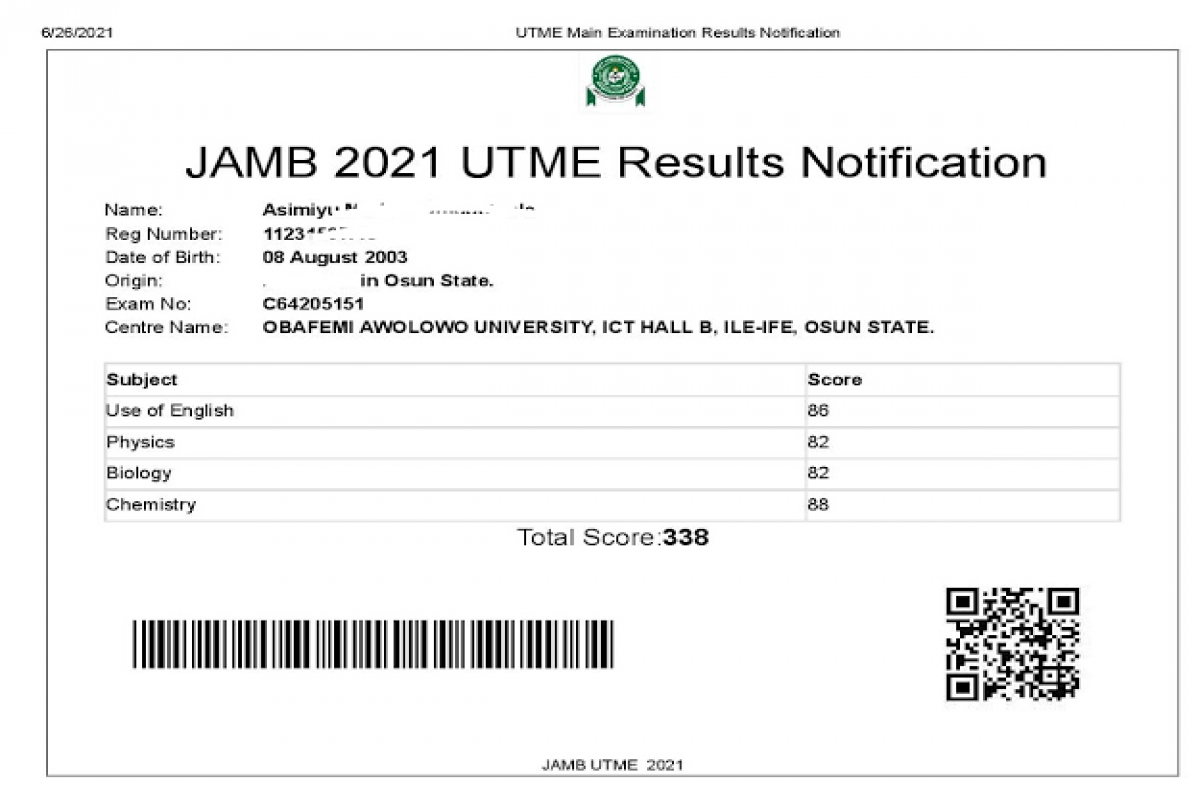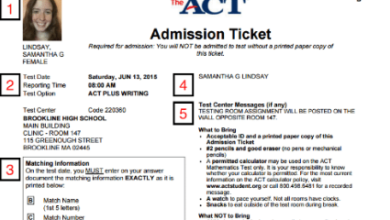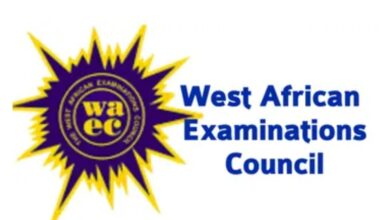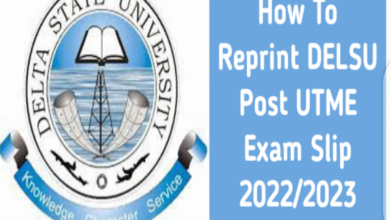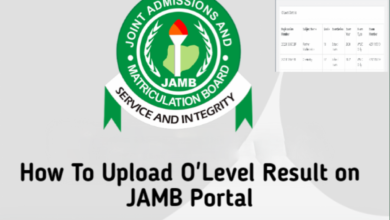Do you want to know how to check JAMB result? Well in this article you would discover how to check your JAMB result and know your JAMB score.
So continue reading because this article contains all you need to know concerning checking your JAMB result.
Firstly, what you should understand concerning checking your JAMB result is that after you have written the UTME exam you must wait for a minimum of 3 days and a maximum of 7 days.
Also read: how to pass Jamb excellently [score 280+ above]
And it is compulsory to know your Jamb results or know your score because this would determine if you are fit to gain admission into any university in Nigeria.
However, I am pretty sure you are eager to know how to check your JAMB result and how to print the result so you can have a soft copy.
Well that is what this article contains because you would discover how to check your JAMB result using three (3) different methods so whichever method you like best you can go for it.
Without wasting your time, let’s move to the major steps that you need to know on how to check JAMB results, things you would need and other things you need to know.
How to check JAMB Result via SMS
The checking of JAMB Result via sms is a newly adopted method as it was introduced in 2019 by the Joint Admission Matriculation Board (JAMB).
This method is you checking your JAMB result through sms using your phone, however it is very simple and fast depending on your network.
However note that it is not free but very cheap and affordable since it’s offline and not online.
So below are the requirements to check JAMB result via sms:
- You must have at least 50 naira airtime on your phone
- You must have a stable network
- You must use the number you used for Jamb registration to send the sms
Now that you know the requirements you need in order to check your JAMB result via sms let’s proceed on how to check it.
Below are steps to check your JAMB result via SMS:
1.To checSend UTMERESULT to 55019 (JAMB official SMS number) as a message using your mobile phone but note that you must use the SIM you used in registering for your JAMB.
- Make sure that the UTMERESULT is in capital letters and don’t separate it then click send SMS
- Afterward, fifty(50) naira is the SMS fee charge and it would be removed from your SIM.
- You would receive a message shortly which contains your total score and the score you got in each of the subjects you wrote.
- Congratulations you have completed the process of checking your JAMB results via SMS.
However, you need to understand that this method is just to know the exact number of scores you got so you won’t be worried or tense.
But you still need to check your JAMB results online and print a copy of it because you would need it if you want to apply for admission into the university.
So this would take us to the next section which is how to check JAMB Results via the JAMB portal.
How to check JAMB Result via JAMB Portal
Checking your JAMB result via the JAMB portal is easy but you need to bear in mind that you would be paying for it because it’s not free.
However, you would be needing 1,000 naira and a service fee for the online payment by the payment gate way which is 200.
So in total you would be needing 1200 for the payment and also note that you would be required to use your debit card for the payment.
Below are steps to check JAMB Result via JAMB portal
1.log in your e- profile details on Jamb website www.efacility.jamb.gov.ng using your email address and password.
- Locate the exam year column and choose your exam year.
- Scroll down and click print result slip
4.Select your examination year again and input your JAMB registration number then click print result.
- Afterwards you would be redirected to a payment gateway which you would be required to pay the 1,000 and the charges attached to it.
- After successful payment you would see your result in a PDF format then you would need to go and print it out so you can have a soft copy.
- Congratulations you have successfully completed the process of checking your JAMB results via the JAMB portal.
However if you don’t want to go through this process yourself or you debit card is being rejected by the payment gateway.
Then all you need to do is visit any accredited JAMB center beside you all tell them you want to print your JAMB result.
So they would handle everything for you but note you would end up paying a higher amount because they would collect the normal JAMB result checking fee and workmanship from you.
The last method is a bit not reliable but you can still give it a try, this method involves waiting for a mail from JAMB containing your JAMB result.
How To Check JAMB Result via Email
It is very possible to check your JAMB result via email but note that this method is not reliable so you need to keep checking your mail on a daily basis.
Below are steps to check JAMB result via email
1.you must have linked your email to JAMB portal
- Regularly check the linked email on a daily basis for a message from JAMB
- If you see any message from JAMB then click on the message and view the attachment.
- Download the attachment as it may be in a PDF file format.
- After you have downloaded it, go to the nearest cyber cafe to print it out in order to have a soft copy of the Jamb result.
- Congratulations you have successfully completed the process of checking your JAMB result via email.
After you must have successfully checked your JAMB score you can check if you pass your choice of institution cut off Mark and how to pass your choice of institution Post UTME.
Frequently Asked Questions about checking JAMB Result
How do I check my JAMB through SMS?
You can check your JAMB result through SMS by sending UTMERESULT to 55019 or 66019 then wait for your result.
Why have I not seen my JAMB result yet?
This may happen if your result have been withheld by JAMB for thorough scrutiny to confirm if you were involved in any form of examination Malpractice or you center was involved in any malpractice.
But relax if you believe you are innocent then surely you would see your result but it may take time.
What does it mean result not available?
If you try checking your result and it says result not available it may be as a result of wrong parameters of you must have input the wrong year you did your JAMB.
So cross-check and try again after sometime. Also it can be as a result of network failure or downtime so try again.
What is JAMB username and password?
Your JAMB username is the email you linked to your JAMB profile e.g tolachucksadamu@gmail.com while your JAMB password is the password sent to your mail that was linked to JAMB portal.
So when you want to login Jamb portal you would be required to input both the username and password.
Conclusion
Now you know how to check JAMB results using three different methods as it was explained in this article so follow the procedure to get your JAMB result and know your JAMB score.
However, per adventure you encounter any problem while trying to check your JAMB result or you have any questions then kindly drop it in the comment section. Also share this article so it can benefit others because sharing is caring.
“Keep following Dailygam to get latest updates on success tips to pass exams”