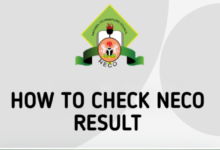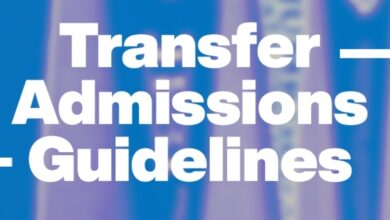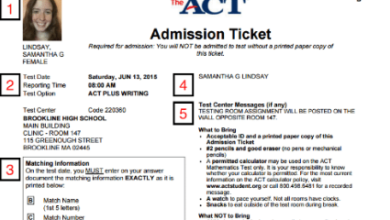JAMB has successfully opened the JAMB CAPS portal where candidates can successfully monitor their admission status and either accept/reject the admission.
Well, you would ask what is JAMB CAPS? JAMB CAPS is a portal where candidates can conveniently monitor their admission status and accept or reject admission being given to them.
Also read: How To Create JAMB profile
In addition, you can also check your JAMB full profile, the choice of course and institution you choose, the O’Level result you uploaded, your admission status, and other marketplaces.
So you can access everything listed above on the JAMB CAPS, especially your admission status. However, another main reason you should check your JAMB CAPS is that.
Sometimes there could be a mistake while the Jamb accredited center official was filling in any of your information such as your O’level uploading or your choice of institution.
So when you access your JAMB CAPS portal you can easily detect any issue and immediately tackle the problem before it is late.
So in this article, we would be showing you easy steps to access your JAMB CAPS portal and how to locate your admission status so you can either accept or reject admission being given to you.
How To Access The JAMB CAPS to Accept/Reject Admission
In this section, you would be guided and given a full detailed procedure on how you can access the JAMB CAPS to accept or reject admission being given to you and other things. So endeavor to read this section meticulously.
Below are steps to access the JAMB CAPS portal:
STEP 1
Login to the JAMB official portal via www.jamb.gov.ng and scroll down then click on JAMB SERVICE WEBSITE (E-FACILITY)
STEP 2
You would be required to input your username which is the email you linked to your JAMB profile and your password.
STEP 3
Afterward, you would be logged in successfully only if the details you inputted were correctly filled in their respective column.
STEP 4
Check the top of the site and select your UTME year to bring out your details when you click on any of the services.
STEP 5
Open the sidebar of your browser and turn to desktop mode to enable you to view the site properly
STEP 6
Scroll down and click on check admission status afterward you would be redirected to where you would see access to JAMB CAPS or check admission status.
STEP 7
Click on access JAMB CAPS to see your admission status and other related services
STEP 8
By the left sidebar, you would see numerous related services which you can click on to get your details. So click on Admission status.
STEP 9
Then your admission status would be shown to you
STEP 10
So if you accept the admission given to you then you can proceed to print the JAMB admission letter
Frequently Asked Questions
How do I check my JAMB 2022 cap?
Visit the JAMB e-Facility portal and log in with your details and follow the prompts or you can follow the above procedures as listed in this article to check your JAMB 2022 cap.
Why can’t I access my JAMB caps?
It could be due to wrong login details or network error so try again with another mobile phone.
How can I check my admission status in SMS 2022?
Send “STATUS EXAM YEAR” to 55019 or 66019 e.g STATUS 2022 to 55019 or 66019 then click send and wait for feedback.
Is JAMB 2022 cap open?
Yes, the Jamb 2022 cap is now open and you can follow the procedure listed in this article to access it.
Conclusion
The JAMB CAPS 2022 is now open so candidates can now closely monitor their admission status and other related services.
Share this article and drop your questions in the comments section below.
“Keep following Dailygam to get the latest updates on Education News”