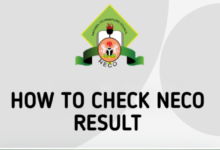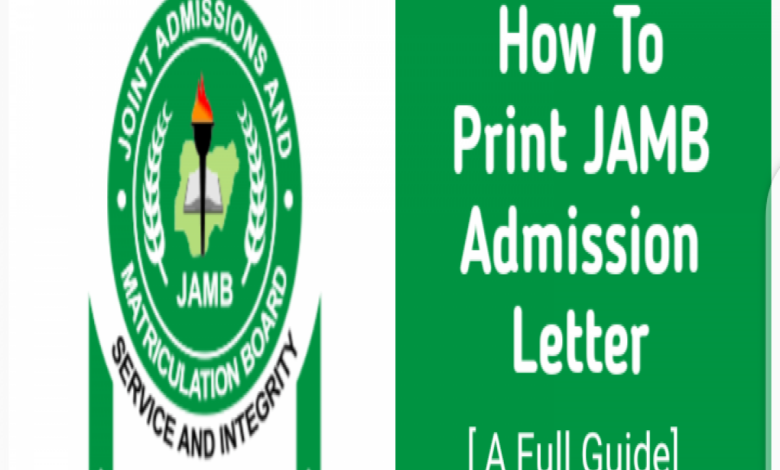
Do you want to know how to print JAMB admission letter? Then you are on the right platform because in this article you would discover how to check and print your JAMB admission letter online using your phone
The Joint Admission and Matriculation Board (JAMB) Admission Letter for UTME and Direct Entry candidates are a compulsory letter every candidate must print out.
Well, the printing of the JAMB admission letter only applies to candidates who passed the Post UTME of their choice of institution and are granted admission by the University.
Furthermore, after you must have checked your admission status in your choice of institution portal you still need to check the JAMB portal.
So the candidates offered admission must check and print their admission letters on the JAMB portal.
Also, note that all candidates must make a payment of N1,000 (one thousand naira only) on the JAMB official website before they can access the admission letter.
However, we would be walking you through the steps on how to successfully check and print out your admission letter online using your phone.
How to Print Your JAMB Admission Letter Online
STEP 1
Login to the JAMB official portal via www.jamb.gov.ng scroll down and locate the JAMB SERVICE WEBSITE (E-FACILITY) and click on it.
STEP 2
Secondly, you would need to create a profile where you would input your active email address, surname, first name, phone number, State and Local government area of Origin then a special password afterward clicks on the Sign-Up button.
However, you can also check out a full guide on how to create a JAMB profile online.
But if you already have an account then skip this step.
STEP 3
After you have logged in to your profile, locate the “Admission Letter” option and click on it. You can find it on the top sidebar of the page
STEP 4
Once you click on it a transaction ID will automatically be generated afterward you would need to properly review the details.
So JAMB would send a copy of your transaction ID to your registered mail address.
STEP 5
Tap on the continue option if you are paying instantly with your card but if you are not then you can use other payment methods such as ATM transfer, or paying cash to the bank so they can pay into JAMB account.
However, note that you must collect a receipt or evidence of payment.
STEP 6
So if you are using your card you would be required to input your debit card details on the Interswitch payment gateway and tap on the payment option.
STEP 7
After successful payment, an SMS and email containing your unique transaction ID would be sent to you.
STEP 8
A page would pop up where you would input the following:
- Year of JAMB exam
- JAMB registration number
After inputting the above details correctly your admission letter automatically pops out.
STEP 9
You can then screenshot it and take it to a cyber cafe to print it out or if you checked directly from a computer then you can connect to a printing machine and print it out.
STEP 10
Congratulations you have successfully printed your JAMB admission letter.
Frequently Asked Questions on How To Print JAMB admission letter
Can I print my JAMB admission letter anytime?
Yes, you can print your JAMB admission letter anytime but you would need it instantly before gaining admission so you need to print it immediately.
Can I print my JAMB admission letter twice?
Yes, you can print the admission letter twice.
How much does it cost to print admission letter?
Printing the Jamb admission letter cost NGN 1000.
CONCLUSION
Note that you would require to print out your admission letter immediately to complete your admission process.
“Keep following Dailygam to get the latest updates on Education News”