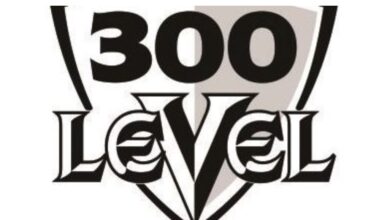Do you want to purchase the NECO token online or you want to know the procedures to buy the NECO token via NECO official website using your phone. Then this article is for you because you would learn a lot.
The National Examinations Council (NECO) adopted a new results online checking system allowing candidates to buy a scratch card before they can view their result.
Also read: how to create JAMB Profile
NECO TOKEN is also known as NECO Scratch Card, it’s a product of The National Examinations Council (NECO) and the main purpose for the NECO token is to access NECO Results via NECO portal and verification of NECO Result.
However, note that each token can be used for a maximum of five (5) times for one candidate and cannot be used by other candidates except the candidate enables the share option only when you purchase the token on NECO website.
So when a candidate uses a token to check his or her result automatically that token is assigned to only the candidate registration number.
So in this article you would get to learn how to purchase NECO token online using your phone either android, iOS or iPad.
How to Purchase NECO Token Online
This section you would learn different ways to buy the NECO token which would enable you to check your BECE, SSCE, and NCEE results using the NECO token.
Also the token(s) can be shared among other candidates, friends, school mates, or any person who wishes to view their NECO result.
But know that sharing of tht NECO token can only work when you purchase the token from NECO website and enable the sharing of token option.
Below are steps to purchase NECO Token Online
- STEP 1: Register on NECO result checker Online System via www.result.neco.gov.ng
- Fill the required data in the right columns and click on register.
- NECO will automatically send an activation Email to the email address you imputed
- Open your email and click verify.
STEP 2: Purchase Token.
- Visit www.result.neco.gov.ng
- Input your registered Email Address and password
- Afterwards tap the Login button
- Locate and tap the purchase token button
- Enter the total number of tokens you want to purchase
- Then click on the Pay now button
- After successful payment using your debit card
- Then your NECO token would be shown to you
So after you must have purchased the token then you can forge ahead to check your NECO result but incase you don’t know how to check the NECO result then read on how to check NECO result.
Frequently Asked Questions About How to Purchase NECO Token
How much is NECO token now?
NECO token cost NGN 665 on NECO official website
Does NECO token expire?
The answer is NO, the NECO token does not expire but if you use the NECO token after the 4th time then it would no longer be valid.
Can I purchase NECO scratch card online?
Yes you can purchase the NECO scratch card online on any vtu website or on NECO official website.
Conclusion
The NECO token is important because with it you won’t have access to check your NECO result online so follow the steps to purchase the NECO result as listed in this article.
Also share this article so it can benefit others and drop your questions in the comments section below.
“Keep following Dailygam to get latest updates on Education News”