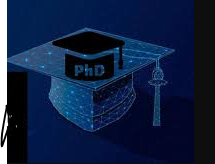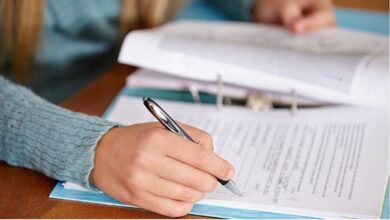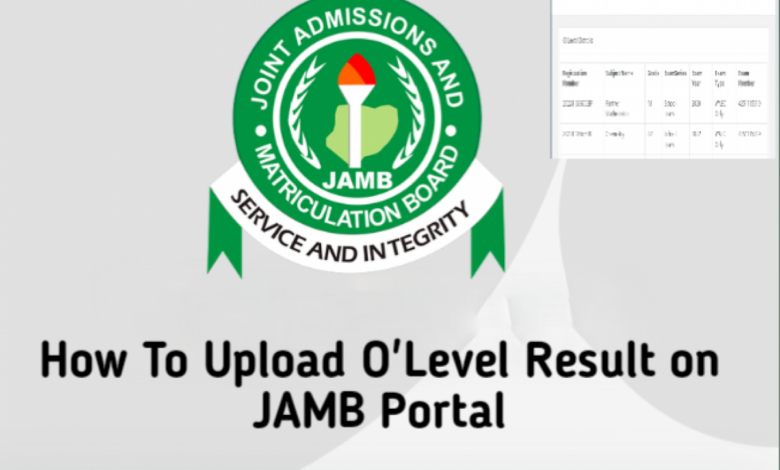
Many candidates are still yet to upload their O’Level result on JAMB Caps because they don’t know the usefulness of it or maybe because they don’t know how to go about it. Well ready your mind because you are about to learn the usefulness of uploading your O’Level result on JAMB Caps and how to go about it.
It is compulsory that all candidates must upload their WAEC or NECO results onto the JAMB portal because If you don’t upload your O’level results, you will not be considered for admission through the JAMB CAPS system into your choice of institution.
Also read: how to check JAMB result
So you can upload your O’Level results to the JAMB portal using two different methods which are during the JAMB registration process or after the registration process.
This means during the JAMB registration period candidates who have their WAEC or NECO results can immediately upload their result to the JAMB Caps by including their result grades while filling the JAMB UTME form.
However candidates using awaiting results or candidates who couldn’t upload their O’Level result when registration for JAMB can then upload after that the registration time but note that it is mandatory that all candidates must upload their O’Level or A’Level result
So in this article you would learn how to upload your O’level results on the JAMB CAPS for both Direct Entry (DE) and UTME admissions. So ensure you read to the end
How to Upload O’Level Result on JAMB CAPS
In this section, you would discover how to verify if your O’level result is uploaded on the JAMB Caps portal and how to upload your O’Level result on the JAMB Caps portal.
Below is the step to verify if your O’level is uploaded on JAMB Caps:
- Firstly you would need to verify your O’level upload by logging into JAMB official e-Facility portal via www.efacility.jamb.gov.ng
- Then input your username (which is the email you linked to your Jamb Profile) and input your password
- After successful login, scroll down and locate the check admission status tab and click on it
- Then a prompt would appear next, click on “Access my CAPS”
- Then by the right side of the page click on my O’Level result to cross-check if your O’Level result is uploaded.
- After you have cross checked if your O’level result does not appear then that means you haven’t uploaded it.
Below is how to upload O’Level result on JAMB Caps:
You should understand that it is impossible to upload your JAMB O’Level result on JAMB Caps yourself because you would be required to capture your biometric.
So to upload your O’Level result on JAMB Caps portals visit any nearby JAMB office or any accredited JAMB CBT centre to successfully upload your O’level result.
Where your biometric would be captured and your O’Level result would be scanned and uploaded to JAMB Caps portals.
Lastly, be reminded that admission would not be processed for candidates whose O’level status in JAMB CAPS indicates “Awaiting Result”. So ensure you have your O’Level result ready.
Frequently Asked Questions
Can I upload my O level result to JAMB by myself?
No, you can’t upload your O’Level result to JAMB yourself, so you would need to go to JAMB accredited centers to upload your result.
How do I know if my O level result has been posted on JAMB portal?
Login in to JAMB e-Facility portal and click check admission status, afterwards click on JAMB Caps to know if your result was successfully uploaded.
Does Waec result expire for admission?
No, WAEC or NECO results do not expire as they last forever.
Can I upload my O level result twice on the JAMB portal?
Yes, you can upload your O’Level result twice on the JAMB portal.
Conclusion
In conclusion, all candidates should ensure to upload their O’Level result before their choice of institution begins their Post UTME exam.
Share this article and drop your questions in the comments section below.
“Keep following Dailygam to get latest updates on Education News”