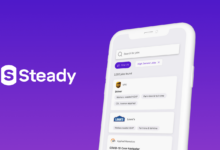TaskRabbit Review: 4 Key Things to Note Before Signing Up

Getting pre-knowledge before venturing into a thing can bring out the best results you could ever imagine of. In this article, I explained from TaskRabbit Review the 5 key things you need to know before signing up on the platform. Read down carefully and get informed.
4 Things to Know Before Signing up on TaskRabbit
These are the 4 things to know before you sign up on TaskRabbit:
1. What TaskRabbit is
TaskRabbit is an app and website that permits users to hire, research, rate, and review local service providers. You can find numerous freelancers skilled in diverse categories like running errands, yard work, and a lot more. Even if you need a monthly cleaning in your apartment, you could contact freelancers on TaskRabbit to do the job for you. Independent contractors on TaskRabbit are called Taskers.
2. How Much TaskRabbit Cost
On the TaskRabbit platform, the hourly rate per service for a Tasker varies. So, depending on what you want, you could hire freelancers and negotiate the hourly rate you will be able to pay. Also, you could set your hourly rate before booking a freelancer to carry out your task.
From TaskRabbit review, its hourly rate involves a service fee. So, if there are any resources you need, you will either buy them yourself or add pay to your bill with the Tasker you hired. Also, a Trust and Support fee will be added to your bill once the service is completed.
3. How TaskRabbit Works
To get started, you will need to visit the TaskRabbit website or download the app version. Then, you will sign up at the TaskRabbit homepage. This will grant you access to see and hire freelancers to carry out your task.
You could click on the search bar on the TaskRabbit platform to search for any freelancer that can carry out the task you need. For instance, you may need someone to clean your apartment so you can simply search for freelancers who clean. Then, you will see a long list of freelancers available for you to hire. After that, you could compare the freelancers and hire the one that fits your budget.
From the TaskRabbit review, when you book a Tasker, an unsettled authorization charge will be attached to your account. This charge appears for 24 hours only and is used to verify your credit card. Also, the total money you will pay appears on your TaskRabbit account once the Tasker you hired completes your work.
4. How to Cancel a Task on TaskRabbit
From a review on the TaskRabbit platform, you can cancel a task on the website and app version of this platform. To cancel a task on the TaskRabbit website version, you will simply click the small circle with three dots in the task window of the website. Then, you can click ‘cancel’ and this will automatically cancel the task you created.
On the TaskRabbit app, simply click on the ‘tasks’ tab, and choose the task you want to cancel. Then, click ‘task info’ and click ‘cancel’. If you want to cancel a task that you have already hired a tasker to do, you will be billed a one-hour cancellation fee at the Tasker’s hourly rate. Also, if the tasker you hired had already done part of your task given, you will have to pay a compensation fee. This fee will be decided between you and your tasker.
Frequently Asked Questions
Is it Worth Signing Up with TaskRabbit?
Due to the flexibility that TaskRabbit offers when it comes to setting your schedule and rates and choosing the services you want to offer, this TaskRabbit review gives it 4.6 out of 5 stars. If you already have an idea or hobby that you want to turn into a side gig, then TaskRabbit is the best option for you.
Why does TaskRabbit need my Social Security Number?
This info is used to run an identity check, so we can make sure you are you. We also collect your banking info (checking and routing numbers) so you can be paid once you start Tasking. We take protecting your personal information seriously and use the latest encryption technologies available to do so.
How do I Get my First Job on TaskRabbit?
These are the steps to take to get your first job on TaskRabbit:
- Create your account
- Build your profile.
- Verify your eligibility for the task.
- Pay registration fee
- Set your schedule and work area
- Start getting jobs
Does TaskRabbit Charge your Card?
Your payment will be automatically charged to the credit or debit card on file within 24 hours of your Tasker submitting their invoice. There’s no need for cash to change hands, as we’re a cashless platform. Your invoice will include the number of hours worked plus any agreed-upon expenses.
Conclusion
To sum it up, TaskRabbit is a great platform to find freelancers to carry out tasks. It can be tasks like delivery services, general cleaning, home repairs, and personal assistance, among others. In the above article, the TaskRabbit Review will give you a hint on the key things to know before signing up on the platform. Just take note of the key things listed above to get the best results.