How to start a Youtube channel
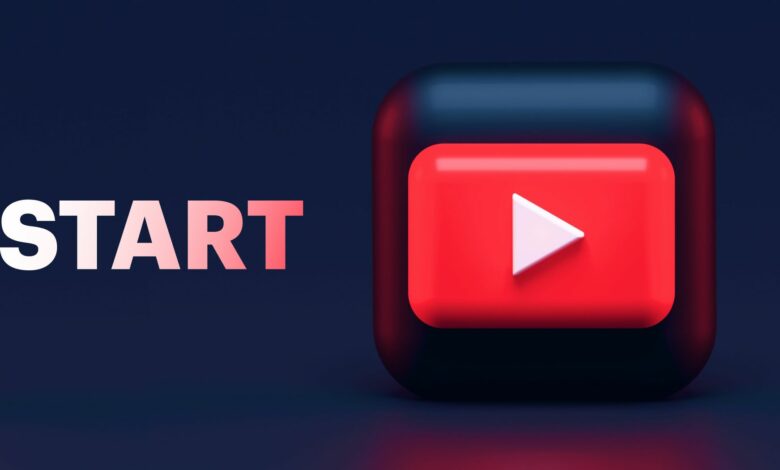
If you’re ever thinking of starting your own youtube channel, there are a few things you should know first. In this article, we’ll outline the steps you need to take to get started, including choosing a name and creating a profile page. Once you have those down, it’s time to start uploading!
What is a Youtube channel?
A youtube channel is a great way to share your videos with the world. With a youtube channel, you can create original content and share it with other people who might be interested.
What is needed to start a Youtube channel?
-A youtube account
-A youtube video creation software (or use video editing software on your computer)
-An internet connection
-A camera
-Some content to start with (optional)
To start a youtube channel, you will first need to create an account. You can do this by going to www.youtube.com and clicking on the “sign up” button. Once you have created your account, you will need to login. After logging in, you will be taken to your new YouTube channel page.
How to create a Youtube channel profile
There are a few things you need to do in order to create a youtube channel profile. The first is to create a youtube account if you haven’t already. Once you have an account, the next step is to create a profile. To do this, click on the icon at the top right corner of your screen and select Youtube channel. Click on customize channel. You will be taken to Youtube studio where you can create your channel profile. Here you can add your basic info, your channel trailer, your channel logo, channel art, and lots more. You can also choose if your profile will be private or public.
A public profile will allow other people to see your videos and subscribe to your channel, while a private profile will only be visible to you and people you have added as friends.Next, you will need to add some content. You can either upload videos of your own or find some good content that other people have created and share it with your audience. Finally, make sure to add tags so people can find your videos easily.
Related Posts:
- How to Make Money on TikTok
- How To Promote Your YouTube Channel Like A Pro
- How To Get Followers On Tiktok
- How To Go Viral On TikTok
- How To Get More Views On TikTok
- How to Optimize your Youtube Channel
How to upload your first video on Youtube
If you’re just getting started with YouTube, or you’ve been using the platform for a while and want to improve your video-making skills, this guide will teach you how to upload a new video. First, make sure you have an account and are logged in. Next, open YouTube and go to your profile (in the top left corner of the main screen). Click on the “Creators” tab, and then click on “Upload a video.”
To start uploading your video, click on the “Upload a video” button (located in the bottom right corner of the “Creators” tab). On the next page, click on “Choose file.” You can choose to upload your video directly to YouTube (if it’s under 10 minutes long), or save it first to your computer. After you choose your file, click on “Start uploading.”
To make sure your video upload is going smoothly, be sure to follow these tips:
– Make sure your file is high quality. If it’s not good enough for YouTube, it won’t be good enough for users who will view it outside of YouTube.
– Make sure your file is under 10 minutes long.
– Make sure your file is at least 720p. A 1920×1080, 30fps MP4 will work best with YouTube. Videos in other formats may not play properly. If you have a video that you want to upload, but it’s not in YouTube’s format, try converting it to a YouTube-friendly format before uploading.
After you have uploaded your first video, it’s time to start promoting your channel!
Conclusion
If you’re thinking about starting your own Youtube channel, there are a few things you need to know. This article, we’ll go over the basics of setting up a Youtube account, choosing a username and creating your channel’s profile.
For more social updates visit dailygam.






