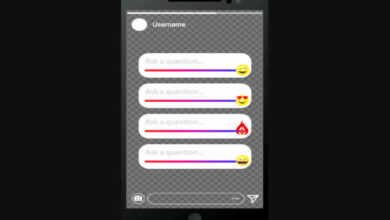How To Make Instagram Private In 7 Easy Steps

What Is Public And Private Instagram Account?
On this page, we’ll give you a detailed instructions to show you how to switch your Instagram account from public to private. But first, let’s talk about what both account means.
Instagram Private Account
Users who visit your account will be able to see your profile picture, username, and bio if you have a private Instagram account. They can also see how many people follow you, and how many posts you have. They will not be able to see the actual posts.
They must send you a request if they want to follow you. However, until you accept their follow request, your profile will appear locked to them. They will be able to see your posts once you have accepted their request.
A private Instagram account is an excellent option for people who only use Instagram for personal reasons. A private Instagram account is ideal if you want to share life updates with only those who know you.
Instagram Public Account
If you’re using Instagram to promote your personal brand or business, you should probably go with a public Instagram account.
This type of account will not only make it easier for people to follow you (you won’t have to approve every request), but your posts will also appear on Instagram users’ Discover tabs! That means users are more likely to stumble upon your account and discover your content organically.
If you want to gain followers and engagement on your profile, or eventually run an Instagram business account, a public account is more likely to help you get there.
How To Make Instagram Private
Are you still convinced that you need a private Instagram account? Let’s get started!
1) Open the Instagram app and log in to your account.
2) Go to your profile from the Instagram home page.
3) To access your account, click the button in the bottom right corner that matches your profile picture.
4) Open the settings from your profile.
5) When you open the settings, navigate and click on the Privacy and Security tab button.
6) Select the first option from the list, “Account Privacy.”
7) Next, toggle the Private Account switch.
Only people you approve will be able to see your photos and videos now that your Instagram account is officially private.
Frequently Asked Questions
1) How can I see private followers?
Unfortunately, there is no trick that can use to show a private Instagram account’s followers list. The only way to know who is following a private account is to send them a follow request and wait for them to accept it.
2) Is It Better To Have Private Instagram?
The good thing of having your account on private is that you have complete control over who sees your content. This is by far the most significant advantage of making your account private. When you make your account private, everything you post is hidden from anyone who does not follow you.
3) Will I Lose followers If I Make My Account Private?
People who follow you on your public account will continue to follow if you change your account from public to private.
4) What Are The Risks Of Having A Public Instagram Account?
When you make your Instagram public, anyone can see your profile and photos or videos, which increases the risk of bots following you, messaging you, and stealing your photos.
Conclusion
It’s really that simple. Anyone who followed you before you went private can still view your Instagram posts. Keep in mind that making this change will have no effect on your current followers. We hope you found this guide to be useful and simple to follow. Subscribe or join our telegram channel for more helpful tips.