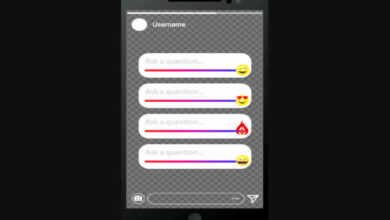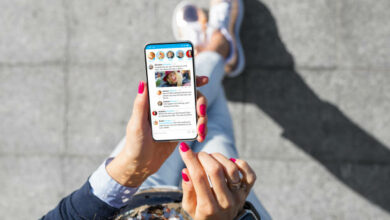How To Add Link To Instagram Story In 2022
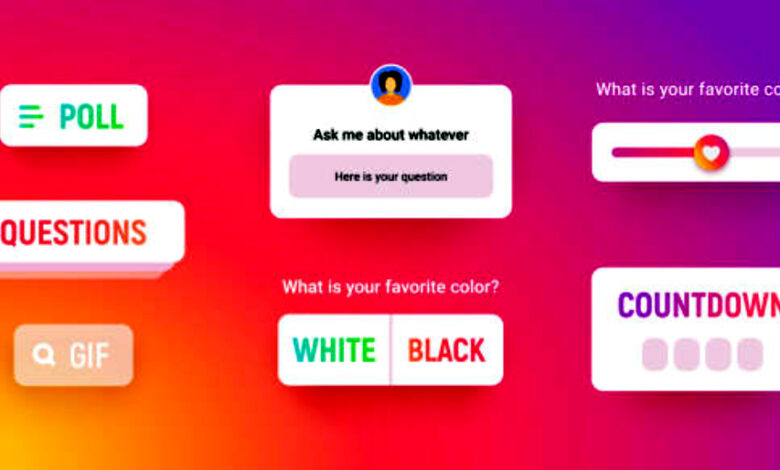
Since the recent update on Instagram, the feature of sticker links has been of great use to users and has raised more question on How To Add Link To Instagram Story. Statistics shows that over 55% of viewers have visited a website to make a purchase or take an action after seeing a product or service in Stories. Instagram recently updated the functionality to add links in stories with a new Link Sticker option.
You might want to publish a link to your website or portfolio given that more people are using Instagram and more companies are using it for marketing and sales. Therefore, this article will show you steps you can follow to add a link to your story.
How To Add Link To Instagram Story
1) Launch the Instagram app on your device.
2) To create a story, click on your profile icon or the plus (+) sign at the top.
3) Upload a video or photo to your story .
4) After inserting the photo, swipe up to see the sticker tray, or tap the sticker symbol at top of the page.
5) You can search for the word “Link” or select the link sticker from the list of stickers
6) Add your URL to the link area, then select “Done.”
7) Your story will contain the link. The font, color, and size can all be edited or changed.
8) After finishing up the edit, hit the share button to publish your story.
The Advantages Of Adding Link To Instagram Story:
1) To Send customers Toward A Particular Products
By including links to Instagram story, you make it simple for your followers to purchase the goods you promote at the link’s final destination. Include a link sticker that directs viewers to the product page on your website whenever you share a video or image of something you sell.
When you add a link to the post, your followers will know exactly where to sign up for your event. You may use your stories to promote an event or an outside service, such as Facebook Events or Google Events, to keep track of RSVPs.
3) Promote Blog Entries Or Boost Views
Sharing links to articles was difficult before Instagram added link stickers, especially if you didn’t have access to swipe-up links. However, it’s much simpler now to push your followers to visit your blog directly, increasing the number of people who see the contents.
4) It Can Make Clients To Book Your Services.
You can share images or videos of your business in action, respond to inquiries about the service, or highlight satisfied clients by using links in your Instagram Stories. Add a link sticker to take visitors to your booking page.
5) Link stickers can help you interact with your audience.
Your followers’ ability to comment to and react to your story is one of the best things about link stickers. Link stickers allow you to advertise your goods while also interacting with your audience in your stories. For instance, you can interact with your followers by posting carousel content, conducting polls, or posing queries or polls.
Frequently Asked Question
1) Why Can’t I Add A Link To My Instagram Story?
Before now, if you couldn’t add links to your Instagram story, it can be due to two reasons. There were two ways to “earn” the ability to include links in Instagram stories: Either you have a verified account or have 10,000+ followers. Users with a large number of followers were the only ones who could access links in Instagram stories at first.
2) Can You Add A Clickable Link To A Reel?
Yes you can now add links on your reels. The new clickable sticker links on Instagram can be used to add links to your stories and reels. It can be inserted anywhere and are more noticeable than the swipe up.
3) Why I don’t have swipe up on Instagram?
Only verified accounts or accounts with at least 10,000 followers who also have an Instagram business profile can use the swipe-up web link feature. There is a way around it if you don’t meet those requirements. You can add the swipe up feature when you link to IG TV.
4) How Do You Distribute A Reel For Your 2022 Story?
Locate the Reels tab or symbol on Instagram. Scroll and select the Reel you want to share or repost. Tap the “paper plane” symbol after that. In the pop-up bar, select “Add reel to your story.”
Conclusion
As everyday goes by, Instagram has always been looking at adding features that allows users operate and enjoy the platform seamlessly. The new sticker link feature allows you add any type of links to your story. After reading this article, the question of how to add link to Instagram story will be a thing of the past.