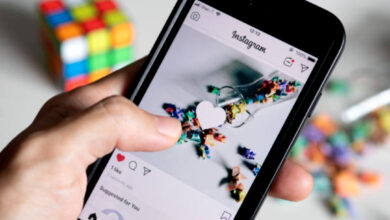How To Add Music To Instagram Story

Instagram is a popular social networking tool for connecting with people, having fun and videos. One of Instagram Stories’ features is the ability to add music to your video. This post will explain how to add music in an Instagram story.
Where Can You Find Music for Your Instagram Story?
Instagram is a fantastic platform for connecting with friends and family, but it can also be used to express your creative ideas. Adding music to your Instagram stories can truly bring your photographs and videos to life, whether you’re a photographer, artist, or simply enjoy taking pictures and videos.
There are several options for accomplishing this:
1. Use Spotify: If you have a Spotify account, you can quickly add music to your Instagram stories by linking it. After you’ve linked your accounts, simply choose the music you wish to include and click “Post.”
2. Use a Music App: If you don’t have a Spotify registered account, there are other music apps you can use instead. Simply look for the app on iTunes or Google Play and download it to your device. After installing the app, launch it and select “Add audio” from the main menu. Then, on the left, select “Instagram Story” from the list of possibilities. You’ll then be able to choose which tracks to add in your story and submit them.
3. Use Apple Music: If you have an Apple Music subscription, you can add music directly to your to your playlists.
What Kinds Of Music Can You Add To Your Instagram Story?
Adding music to your Instagram story is always fun and an exciting way to add creativity. There are many types of music you can use, so pick one that fits the tone of your story. Here are some key points for choosing the appropriate music for your story:
1. Select music that complements or relates to the photo or video that you want to add to your story.
If your story is light and enjoyable, you should select music that is relatable to the type of media you’re adding. If your story is more serious or emotional, you may want to use music that is more uplifting and motivating.
2. Select music that enhances your content.
Music can assist set a story’s mood and tone, but it must also compliment the material. Don’t use a music with hard instrumentals in a picture of yourself smiling with a dog, for example. If the background music doesn’t match the content used on the story, your audience will quickly swipe through.
3. Use sound effects to increase the drama or excitement of your story!
Sound effects can make any story feel more alive and attracting, so use this music weapon by including them in your music selections.
How To Add Music To Instagram Story
You can choose from a wide range of songs, and you can even create your own music playlist if you have a lot of favorite tracks. Here are some tips on how to add music to your Instagram story:
1. Click on the plus sign beside your profile icon by the top left corner.
2. Select a picture of video.
3. Choose a song that you love so much and fits the mood that you’re trying to create. For example, if you’re posting about going out for the night, use upbeat music that will help set the tone for the evening. If you’re posting about getting fresh air and taking in the beauty of nature, go with a more slower music.
2. Decide how long you want the music to play for. A short track that plays for just a few seconds is often more effective than a long track that plays throughout the entire story. At least, 30 seconds is okay.
3. Download or upload the song files to your computer or phone.
4. In your Instagram story, open up the “Music” menu and select “Add Music.”
5. Check for copyrights. Before adding any music, it’s important to check with the copyright holders to make sure they are okay with you using their music in your story.
6. Edit the track length. When adding a song to your story, it’s important to keep the music length reasonable so that it doesn’t disrupt the flow. Try to stick to around 1 minutes or less per song so that viewers have enough time to enjoy it.
7. Add filters to your story if you like them. add tags if necessary and you can go ahead to post your amazing story.
Frequently Asked Question
Why Can’t I Add An Instagram Story?
If you are not allowed to add a story on Instagram, it means you’re at a location where the feature is unavailable. This is as a result of copyright issues at the country or region you are living or currently at.
How Can I Fix Music Not Available On Instagram?
The fastest way to solve this problem is to update your Instagram application. Visit Playstore or Apple Store to upgrade and you can start adding music to your Instagram stories.
Why Does Instagram Remove Some Music From Stories?
Why can’t I find the music sticker on Instagram?
If you can’t see the music sticker in your Stories, troubleshoot by uninstalling and reinstalling or upgrading the Instagram app. Sometimes, these actions is all that’s needed to return these music features back.
Conclusion
If you’re like most Instagram users, you probably use your stories to share fun and interesting things happening in your life. But what if you want to add some music? This tutorial above has shown you how to do just that! Whether you’re wanting to add some upbeat vibes for a happy day or something more somber for a sad one, adding music to your story is simple and can make all the difference. So go ahead and give it a try!