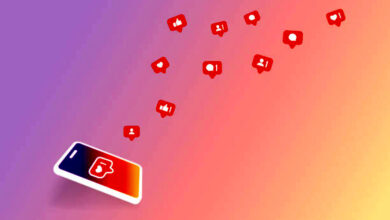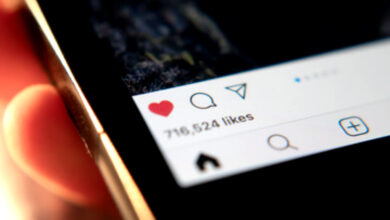How To Post On Instagram – Instagram Reels, Stories And Feeds

Instagram has quickly become one of the most popular social media channels for brands of all kinds and even personal use. Instagram is a great place to post creatives, whether you’re a new small business or an established brand trying to enhance interaction online. But, in 2022, how do you properly post on Instagram? In this blog article, we’ll discuss way on how to post on Instagram.
How To Post On Instagram
Basics Of Creating An Account On Instagram
Instagram is a social media platform that allows users to share photographs and videos. To post on Instagram, first create an account with your email address or phone number. After creating your account, you must choose a username and password. You will then be asked to select some other personal information, then you can complete creating your profile and begin having fun and building interactions.
To use hashtags on Instagram, you must first find the appropriate hashtag for your post and must also be related to your niche if you’re posting for a brand. This can be accomplished by looking at the hashtags that have been used in other account posts or searches on your topic. Once you’ve chosen a hashtag that’s relevant to your post, include it in your caption.
When using Instagram’s photo editing feature, you may also include hashtags in your caption. This feature allows you to combine text and photographs to create a collage based on those elements available on the editor. To add a hashtag to a photo before posting, choose the photo from your device storage, then input your preferred hashtag into the the caption box and post.
How to Post Pictures On Instagram
With over 2 billion active users as December 2021, Instagram has become one of the most popular social media networks. Even if you aren’t a celebrity on Instagram, there are times you would want to publish images on the platform. These steps below will guide you on how to post photographs to Instagram.
When posting on Instagram, it is critical to follow the platform’s guidelines. Instagram’s mission is to provide its users with a fun and engaging experience. As a result, many posts on this platform are intended to be amusing or intriguing rather than informative or educational. Here’s how to make an Instagram post:
1) Open your phone’s Instagram app.
2) Tap the “+” sign on the right top side of the screen.
3) Select the photo you want to post.
4) Edit the photo using the editor feature on Instagram.
5) Enter your post text or caption and press the Post button. You may also choose to use hashtags to increase the visibility of your post!
How to Post Videos On Instagram
Instagram is an excellent platform for sharing photographs and videos with your friends and followers. Here are some Instagram posting guidelines:
1) Launch the Instagram app on your iPhone or Android device.
2) Tap the “+” icon in the top right corner of your screen.
3) You can either choose a pre-recorded video from your library or record a video in real time to broadcast. Tap on “Library” at the bottom of your screen, then tap on the video you want to post.
4) In the top right corner of your screen, tap “Next.”
5) You will then be directed to a screen where you can modify your video. After you’ve made any necessary changes, tap “Next” once more.
6) You will now be taken to a screen where you may add a caption, choose a location, tag individuals, and share the video to Facebook all at the same time. After completing all necessary fields, hit “Share” to submit your video to your feed.
How To Post An Instagram Story
Follow these simple steps below to learn how to share photos or videos on your Instagram story.
1) Launch Instagram on your mobile device or computer.
2) Below the screen, tap the ‘Account’ button.
3) Select “+” and the tap on the Story on the menu list
4) Select a photo from your camera roll and add preferred edits to the image or video.
5) You can add hashtags to the caption, location and tags if desired.
6) Press the ‘Post’ button to share.
How To Post Instagram Reels
Instagram is an excellent place for displaying reel content. You can customize the look of your reel by using various filters and effects. You may also include text or photos alongside your videos to make it look more creative. To share your reel content on Instagram, you should follow the steps below:
1) Open the Instagram app and tap the Plus icon in the upper right corner of your home screen.
2) On the menu, select “Reels.”
3) Choose the video from your device or record a new one, click the “Add” button, and watch the preview to effect edits.
4) Click “Next” after editing the reels with the editing options.
5) You can include whatever music you want in your reels. To select music, click the “Music” icon.
6) Add a caption and hashtag before clicking “Share.”
It’s time to get creative now on Instagram!
Frequently Asked Questions
1) What should I post on Instagram to get followers?
Getting followers on Instagram is easy when you provide value. Don’t forget to provide good content to your followers. This could include posting memes, inspirational content, educational content, that can give your followers a reasons to engage.
2) How To Get Likes On Instagram?
You can get likes on your Instagram content through:
- Using the appropriate hashtags.
- Create interesting captions.
- Including your location.
- Tag necessary accounts or profiles.
- You can also run a like and win contest.
3) How To Post Quality Photos On Instagram?
Upload a picture with a minimum width of 1080 pixels and an aspect ratio of up to 4:5. There are many phones with different cameras of low and high quality. Be sure you’re using one with a high-quality camera.
4) How Do You Get 1000 Followers On Instagram?
Getting more people to follow you on Instagram can help you put more eyes your brand, build relationships, and bring more people to your business. How to get 1k followers on Instagram fast? Read Here
Conclusion
This tutorial has shown how to post on Instagram. You may make your posts appear amazing and reach a larger audience by following the ideas and recommendations provided. With so many various filters and features available on Instagram, it’s easy to create amazing contents.