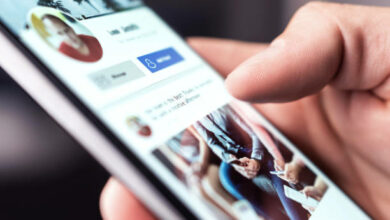Can You See Who Views Your Instagram?

Have you ever wondered if you can see who views your Instagram profile? While the answer to this question is a bit complicated, the short answer is no, you cannot see who views your Instagram profile. However, there are ways to get around this and find out who has been checking you out.
In this post, we will explore the reasons why Instagram doesn’t allow users to see who views their profile, as well as some methods you can use to get around this limitation. So if you’ve ever been curious about who’s been stalking your Instagram, read on!
Can You See Who Views Your Instagram Profile?
You can’t see exactly who views your Instagram profile. But they are various ways you can use to have an insight of the sets of people that visited your profile like age, gender, number of daily profile impression, engagement and the likes.
There are a few ways to do this. One way is to go to your list of followers and see who has recently followed you. This way, you have an idea of your profile metrics.
Another way is to use an Instagram analytics tool like Iconosquare or Nitrogram. These tools will show you detailed statistics about your followers, including how many people have viewed your profile in the past week or month. Although, these third party apps sometimes conflicts with Instagram’s policies and can get your account restricted or banned. So you should use them carefully.
Finally, you can look at the number of likes and comments on your recent posts. This will give you an idea of which posts are getting the most engagement and, by extension, who is viewing your profile.
How to find out who views your Instagram posts
To find out who views your Instagram posts, you can:
– Look at the number of likes on each post
– Check your Instagram Insights to see detailed information about who has viewed your posts
If you’re curious about who is checking out your Instagram posts, there are a few ways to find out. The most obvious way is to look at the number of likes on each of your posts. If you have a lot of likes, it’s likely that many people are viewing your photos and videos.
You can also check your Instagram Insights to see detailed information about who has viewed your posts. To do this, simply go to your profile and tap on the three dots in the upper right corner. Then, select “Insights” from the menu that appears. Here, you’ll be able to see how many people have seen each of your posts, as well as other information like age, gender, and location.
How To Tell If Someone Viewed Your Instagram
There are a few ways to tell if someone has viewed your Instagram profile.
One way to tell if someone has viewed your Instagram is to look at the activity log. The activity log shows all the recent activity on your account, including views. If you see an unfamiliar name or IP address in the log, it’s possible that someone has been snooping around your account.
You can also check to see if anyone has liked or commented on any of your recent posts. If you see someone who you don’t know liking or commenting on your posts, there’s a chance they viewed your profile before doing so.
If you’re concerned that someone is viewing your Instagram profile without your knowledge, there are a few things you can do to protect your account. First, make sure your account is private so that only people who you approve can view your photos and videos. You can also block any users who you don’t want viewing your content.
Can You See Who Unfollowed You On Instagram?
Unfortunately, there is no surefire way to tell who has unfollowed you on Instagram. However, there are a few methods you can use to try and figure it out. One popular method is to check your follower count regularly and take note of any sudden drops. If you see a significant drop in followers, it’s possible that someone or people have unfollowed you.
There are also a few third-party apps that claim to be able to tell you who has unfollowed you on Instagram, but we can’t vouch for their accuracy. Ultimately, if someone has unfollowed you on Instagram, there’s no guaranteed way to find out about it.
Frequently Asked Question
1) How To Tell Who’s Seen Your Instagram Story
Open your story and swipe up on the screen to see who has viewed it. You can check the quantity of viewers as well as their Instagram usernames for each picture or video in your story.
2) Can I See Who Viewed My Instagram Story If We Are Not Friends?
Users on Instagram are unable to view the profiles of those that visited your profile. There is therefore no way for someone to know who views their post if you scroll through someone’s profile without like or commenting on a post.
3) Can People See How Many Times You Viewed Their Instagram Story?
The excellent thing is that you can see who has checked your Instagram Story, even though you can’t tell how often or even when they viewed it. Tap on your profile photo to access your most recent Story and swipe up to see who has viewed it.
4) Can Someone View Your Story Without You Knowing?
Instagram stories can’t track views when you don’t have a WiFi or cellular connection, so if you open someone’s profile, switch to Airplane mode, and then go back to their page to read their Story, it will load but they won’t see you in their viewer’s log.
Conclusion
If you’re wondering whether or not you can see who views your Instagram, the answer is no. While there are some third-party apps that claim to offer this functionality, they might be in violation of Instagram’s terms of use and could get your account banned. So, if you want to keep your Instagram account safe, it’s best to steer clear of these apps and stick to the regular features that Instagram offers. Thanks for reading!