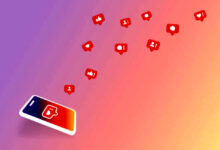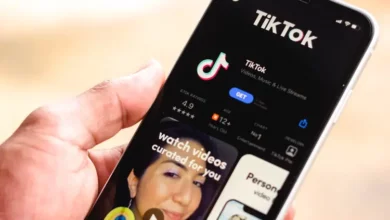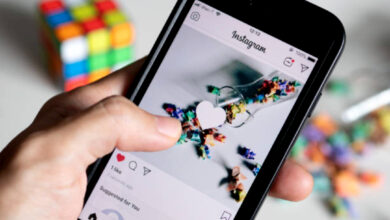How To Hide Likes On Instagram And Unhide In 5 Steps

Instagram has now made it possible for users to hide the number of likes and views on all the post on their account, either old or new. This feature was introduced to make the app more enjoyable to use and add more privacy. This way, people can focus on the content instead of how popular their profile is.
Users could also hide the number of likes and views on their own posts with this update. You can hide the number of likes and views on a post before or after posting it. Instagram is putting you in charge and giving you a choice about how to handle your privacy on the platform.
You can now easily turn off likes for your Instagram posts before or after you publish them, and you don’t have to do it for every single post if you don’t want to.
How To Hide Likes On Instagram For A New Post
Before you share an Instagram post, here’s what you need to do if you want to hide you likes:
1) Follow the same process to create a post.
2) Scroll to the very bottom of the last screen before posting and tap “Advanced Settings.”
3) Tap the button next to “Hide Like and View Counts on This Post” at the top of the screen to turn it on and off.
4) Tap the back arrow, then tap the Share button to share your photo or video.
It’s very easy to hide the likes on an already existing post on Instagram. Here is how to do it step by step:
1) Go to the Instagram post you want to hide the likes for.
2) Tap the three dots above your post in the upper-right corner.
3) Tap Hide Like Count and save.
All done! Instead of showing your like count, it will now say “Liked by [x] and others.”
How To Hide The Post Likes Of Other People
Want to hide the likes of all the Instagram posts on your feeds? Again, it is simple. Here’s what you need to do:
1) Go to your profile on Instagram.
2) Tap the menu in the top right corner and then tap Settings.
3) Click Private.
4) Tap Posts.
5) Click the button next to “Hide Likes and View Counts” to turn it on or off.
6) After saving, you won’t see like counts on posts when you scroll through your Instagram feed.
How To Show Instagram Likes Again
To see likes on your Instagram posts again, go to your Privacy settings and turn off the button next to Hide Likes and View Counts.
To show how many people liked a post you made on Instagram, go to the post, tap the three dots, and then choose “Unhide Like Count.”
Frequently Asked Question
1) Why Can’t I Hide Likes On My Instagram Account?
If you want to hide likes on Instagram, Open you profile and click on the lines at the very bottom of the screen and tap “Advanced Settings” before posting, and then select the “hide like and view counts”. Switch the toggle to turn off or hide.
2) Can I hide Likes On Instagram using iPhone?
Visit your account setting and tap “Privacy”. Click post and toggle off the “Hide post likes and views count”. To reverse, toggle on the switch again.
3) How To See Likes On Instagram After Hiding?
Open the post preview then click the “Analytics” button. Click on the search space and type your account username. You will be shown the last seven days analytics of likes, comment and reach.
4) Why Do People Choose To Hide Their Instagram Likes?
When the hide likes and view count feature was launched, Instagram CEO said it was introduced to allow people have more control of their account and also a more positive online community.
Conclusion
It’s up to you whether or not you want to hide your Instagram likes. Overall, hiding your likes is a way to show your followers that you don’t care about those metrics. It gives you one less thing to think about when sharing photos.