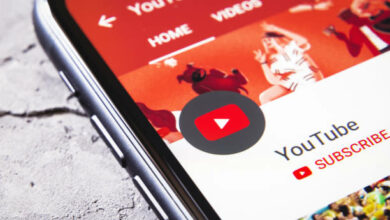How To Make A Collage On Instagram
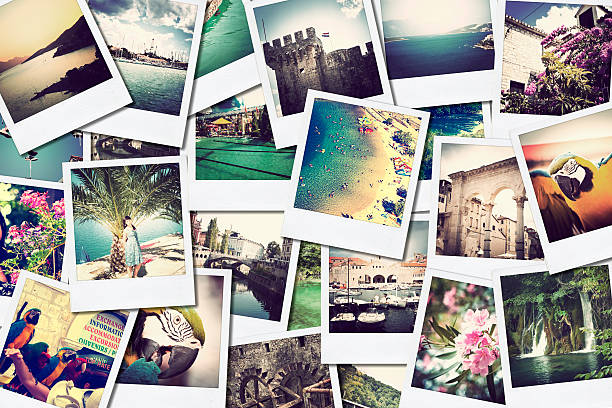
Create a new and creative photo story with collage on instagram. In this article, we will show you how to create a collage on Instagram by using the Layout feature. With this feature, you can tell stories that are worth showing to others through photos in an easy way.
What is an Instagram Collage?
An Instagram collage is a grid of images that are all posted to your Instagram account. To create a collage, you will need to first select the images that you want to include in your grid. Once you have selected the images, you can then use an app or website to create the collage. There are many different apps and websites that you can use to create an Instagram collage. Some of these apps and websites are free, while others will charge a small fee.
Once you have selected the app or website that you want to use to create your collage, you will need to upload the images that you have selected. Once the images are uploaded, you will be able to choose how many images you want in your grid and how they should be arranged. Once you have made your selections, you can then save the collage and post it to your Instagram account.
How to Create an Instagram Collage
Collages are a great way to tell a story or show off multiple photos in one post on Instagram. You can create a collage right within the Instagram app using their built-in Layout tool, or you can use a third-party app like PicStitch or Diptic.
Creating a collage in the Instagram app is quick and easy. First, open the Layout tool by tapping the “+” sign at the bottom of the screen and selecting “Layout.” Then, select the photos you want to include in your collage by tapping on them. You can rearrange the order of the photos by dragging and dropping them around within the grid. Once you’re happy with your arrangement, tap “Done” in the top right corner and share your collage just like you would any other post on Instagram.
If you want more control over your collage, or if you want to add text or other effects, you’ll need to use a third-party app. PicStitch and Diptic are both popular options that offer a wide range of features. With either of these apps, you can choose from a variety of layouts, add text or stickers, and even change the background color or pattern.
Related Posts:
- How To Change Your Facebook Username
- How To Layer Photos On Instagram Story
- How To Find Your Contacts On Instagram
- Can I go to sleep with AirPods?
- How to delete a friend on Facebook
- How to post long videos on Instagram
Tips for Creating a Successful Instagram Collage
There are a few things to keep in mind when creating an Instagram collage that will make it more successful. First, consider the overall aesthetic of your feed and how the collage will fit in. You want it to be cohesive with the rest of your images.
Second, choose images that are high quality and have good lighting. This will make your collage look more polished and professional.
Third, use a grid tool to help you plan out your collage. This will ensure that your images are evenly spaced and that the overall design looks balanced.
Fourth, add any text or captions last. This way you can make sure that everything looks perfect before you share it with your followers.
By following these tips, you can create an Instagram collage that is both visually appealing and cohesive with the rest of your feed.
How do you make a multi photo grid on Instagram?
There are a few ways to make a multi photo grid on Instagram. You can use the built-in layout options, or you can use a third-party app.
If you want to use the built-in layout options, open the Instagram app and select the photos you want to include in your grid. Then, tap the Layout icon at the bottom of the screen. This will bring up a number of different layout options. Tap on the one you want to use, and then tap the Create button.
If you want more control over your grid, or if you want to create a more complex design, you can use a third-party app. There are a number of different apps available, but we recommend Pic Collage. It’s easy to use and it has a lot of great features.
To use Pic Collage, first download the app from the App Store. Then, open it and select the photos you want to include in your grid. You can arrange them however you like, and there are lots of different design options to choose from. When you’re happy with your collage, tap the Save button and then share it to Instagram.