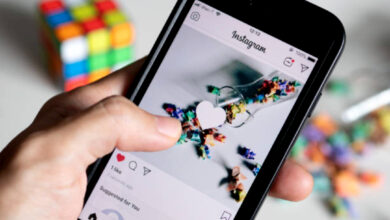How To Make A Reel On Instagram

A reel is basically a collection of your photos, videos and posts that showcase your brand or what you’re all about. It’s an essential part of marketing on Instagram, and if you don’t create one, you’ll likely fall behind the competition. In this article, we will show you how to make a reel on Instagram for free using some simple techniques.
What Is An Instagram Reel?
Instagram Reels are short videos that are not longer than 60 seconds. Making a reel on Instagram is a great way to show off your photography skills and work with potential clients or people who want to work with you. It can be a fun project to work on, and it’s easy for people to see your photos and videos. Here are some ideas for making an Instagram reel:
1) Pick a topic: You can make a reel about anything you want, like a certain type of photography, a certain subject, or even your own style. If you have a lot of photos that all fit into one category, you could use that as the theme of your reel.
2) Be smart about what you include: You don’t have to put every Instagram picture you’ve ever taken in your reel, but make sure it shows off your best work. Try to pick pictures that tell a story or show off skills or methods you use often.
3) Clean up and edit your video: Once you’ve chosen your content, it’s time to put it all together in a way that makes sense and looks good. Use the in-built Instagram editor to cut down the duration of the footage, add music and sound effects, and add filters (if necessary). Check that everything looks good before you post it online.
How To Make A Reel On Instagram
1) After logging in on the app, from the home screen, swipe right on the home screen and then choose Reel at the bottom of the screen.
2) You can also start by tapping the (+) icon at the top of the screen and then choosing Reels from the options
3) To record your Reel, press the red button in the middle. You can add any effects or music at this point or later when you edit the video.
4) After adding music and effects to your Reel if you want to, then press Preview. This lets you see a preview of your short video and make any necessary changes before posting it. Tap Next when you’re ready.
5) Add a caption or tags.
6) Scroll down and hit the Next button. To post your Reel, click the blue Share button in the next window. Once you post your Reel, other users can see it by clicking on the Reels tab at the bottom of the app.
Tips For Making Your Reel On Instagram
1) Use Captivating Images: Make sure all of your images are high-quality and eye-catching. Instagram is all about visuals, so make sure your pictures look good!
2) Use Hashtags: When uploading a picture to Instagram, be sure to add appropriate hashtags (#nature #rodents #animals) to help people find and follow your account.
3) Keep It Short: Your reel should be no more than 1 minute long.
4) Follow Other Successful Accounts: Be sure to follow other popular accounts on Instagram that you think might be a good fit for your profile and content. This will give you some ideas for what types of photos to post and what types of hashtags to use.
5) Curate Your Feed: Rather than posting everything that comes into your head, take some time each day to select a few favorite shots from the previous day or week and share them in chronological order on your feed. This will give followers a sense of where you’re at and what type of content you enjoy sharing most.
Frequently Asked Questions
1) Can Anyone Create An Instagram Reel?
Anyone on Instagram can record and remix reels. Only your approved followers can see and share your reels on private accounts. Others on Instagram will be able to see your reel if it is shared.
2) Can I See Who Has Viewed My Reels?
You can see who has liked and commented on your video, as well as how many times it has been viewed, much like on IGTV, but you cannot see who has viewed your Instagram Reel.
3) What Is The Difference Between Stories And Reels?
Instagram Reels is more concerned with content creation, while Instagram Stories is more of real-time happenings. A dance video is appropriate for Instagram Reels, whereas a video of you on a trip is appropriate for Instagram Stories.
4) Are Reels Public If You’re Private?
If you have a private Instagram account, Reels follows your account privacy settings. When you share your reel, only your followers can see it. People will be unable to use original audio from your reels, and they will be unable to share your reels with anyone who do not follow you.
Conclusion
If you’re looking to increase your followers on Instagram, and make sure that all of your posts look appealing and high-quality, then you need to learn how to make a reel. A reel is simply a collection of your best photos, arranged in an attractive way so that it’s easy for people to find and follow you. By creating a reel, you can ensure that all of your IG content looks professional and well- designed – which will likely lead to more engagement (likes and comments) as well as more followers.