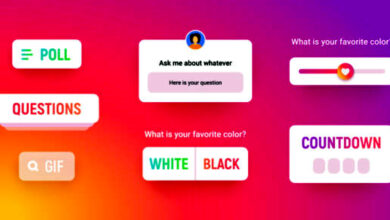How To Repost On Instagram
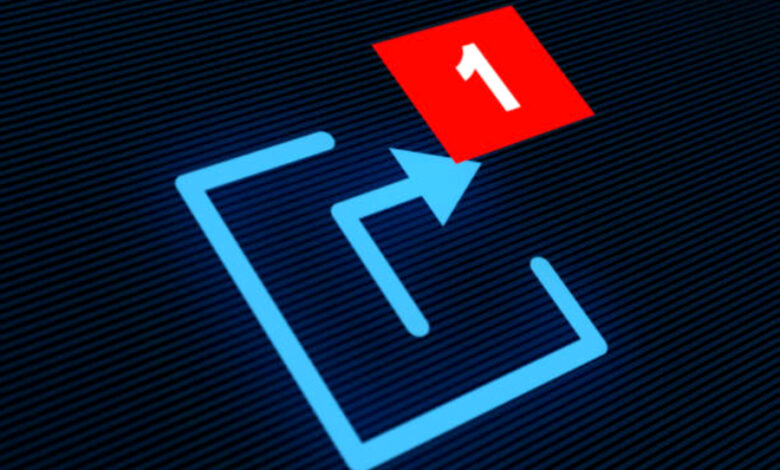
Instagram was made to connect people. While liking and commenting on another account’s post is a great way to show some love, reposting their photos, videos, and stories is the best way to get more involved with your followers. This article will teach you everything you need to know about how to repost on Instagram.
How to Repost On Instagram
How To Repost Instagram Photos To Feeds
The screenshot method is the easiest way to share or repost Instagram photos on your feed.
1) Take a screenshot of the Instagram picture you want to share again.
2) Tap the “New Post” button in the upper right corner of your Instagram app. When asked what kind of content you want to share, choose “post.”
3) Pick the picture from your phone gallery.
4) To change the size of the photo, use Instagram’s built-in cropping tool.
5) Tag the original poster in your post caption to give them credit.
How To Repost A Story You Were Tagged In On Instagram
You’ll get a message in your Direct Messages when someone tags you in a Story. When you’re mentioned by someone you don’t follow in their story, you will get a message in message requests box.
Follow these steps if you want to share the story that you’ve been tagged in:
1) Click the paper airplane icon in the top right corner of the screen to go to your Direct Messages.
2) Open the message that shows you you’ve been mentioned in a Story.
3) Click on the button that says “Add This to Your Story.”
4) Edit the Story if you wish. You can add text, GIFs, or stickers.
5) Press Next.
6) Choose where you want the Story to go. You can share to your story, your close friends, or a direct message to another account.
7) Press Send.
How to Repost Stories You Aren’t Tagged In On Instagram
On its platform, Instagram only lets you repost a story you were mentioned. But there are a lot of third-party apps that make it possible to repost almost any Instagram Story. We would be using Ming to illustrate how to go about it. Here’s how to use Ming to repost an Instagram Story that you’re not tagged in:
1) Open Instagram.
2) Select the story you want to share or repost.
3) Tap the account’s username in the top left corner of the screen to go to their profile.
4) Tap the top right corner of the screen where there are three horizontal dots.
5) Copy the URL of the profile.
6) Open Ming.
7) Tap the “Paste Link” button. (You can change the repost tag any way you want).
8) When you press share, the app will open Instagram and show the repost there.
9) Choose a story and where you want the story to go after reposting and press Send.
How To Repost A Reel From Instagram To Your Feed
You can either make use of screen recording or use a third-party app to repost a reel. Follow these steps below:
1) Record the Instagram Reel you want to repost on your device screen.
2) In the top right corner of your Instagram app, tap “New Post.” Then choose “Reel.”
4) Use Instagram’s built-in trimming tool to edit the video, making sure to cut out any footage that was on your screen before and after the video started playing.
5) Tag the original poster in your caption to give credit.
Frequently Asked Questions
1) Can you repost someone else’s content on Instagram?
You can repost on Instagram. Which is a way to show your followers a picture or video from another Instagram user. Although, reposting isn’t a feature of Instagram’s apps or website, you will have to do that using a third party app.
2) How Come I Can’t Repost On Instagram?
The primary reasons you might not see the option to repost on Instagram is because the account owner has turned off the option.
3) Do I Need Permission To Repost Something On Instagram?
The Instagram policy makes it clear that the best way to make sure you don’t break the copyright laws is to post content that you made yourself. If you will need to repost someone else’s content, you should give credit by tagging or mentioning the owners name.
Only public accounts allow the use of “Add post to story” button. If you are trying to share a post from a private account, you won’t see the button in the sharing menu under the post.
Conclusion
Instagram repost options give room for users to share others content and doing so is very easy. If you don’t know what to post at a moment, you can just find a content related to your niche and either repost or draw inspirations from. You can share from feeds to feeds, feeds to story and also reels to feeds or story.
If this post was helpful, don’t forget to subscribe for more.