What Does Restrict Mean On Instagram?
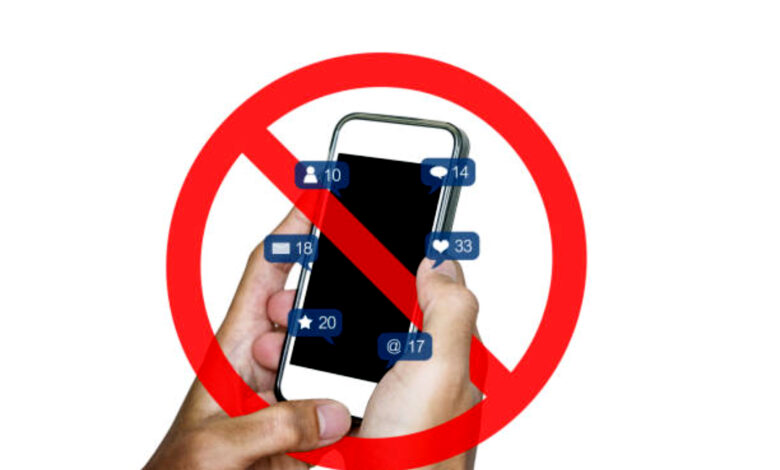
If you’ve been using Instagram for a while, you may have noticed the “Restrict” feature on the app. But what does “Restrict” mean on Instagram, and how can it be used? In short, the Restrict feature allows you to hide comments from certain users on your posts. This can be useful if you want to avoid seeing comments from trolls or other users that you don’t want to interact with. Here’s a more detailed look at what the Restrict feature does on Instagram, and how you can use it to your advantage.
What Does Restrict Mean On Instagram?
Instagram’s “Restrict” feature gives users more control over who can see their content. When someone is restricted, they can only see your public posts and the posts you tag them in. They can’t see your Stories or any of your other content unless you approve it.
This is a great way to control who sees your content if you’re worried about someone stalking you or harassing you. It’s also a good way to keep certain people from seeing your content if you don’t want them to.
What Happens When You Restrict Someone On Instagram?
When you restrict someone on Instagram, they will only be able to see your public posts. They will not be able to see your story or send you direct messages. If you have a private account, they will also not be able to see your posts.
How to restrict Instagram accounts
Restricting someone is far more hidden than blocking them. Users will continue to see your content and believe they may still interact with you in the same way.
1) Open a conversation with the user you want to restrict or visit the profile of the user directly.
2) From the direct message, tap on the user’s name at the top.
3) Click on the three dotted lines by the top right corner of the profile.
4) Click on the three dotted lines by the top right corner of the profile.
5) Tap “Restrict” once more to confirm your action.
The account restriction feature discreetly restricts access to your account. This option is made to give users control over their account.
What is the difference between blocking and restricting someone?
There are two ways to limit someone’s ability to contact you or see your profile on Instagram: blocking and restricting. When you block someone, they can’t see your profile or posts, and they can’t see your profile when they search for you. If you’ve previously allowed them to see your profile, blocking them will remove that permission. When you restrict someone, they can still see your public posts and profile but they will not be able to see when you are online or if you have read their direct messages. Restricting also allows you to approve any comments they make on your posts.
Frequently Asked Question
1) Will The User Know That I’ve Restricted Them?
The reason that the restrict function limits interaction more quietly than blocking someone is one of the key benefits of using it. They won’t easily spot that they are being restricted.
2) What Does It Look Like When Someone Restricts You On Instagram?
The posts from that person will appear in their feed as usual. But they won’t be able to tell if the person is online or if they’ve read their messages any longer. While being blocked is noticeable to someone since they can no longer find that user on the platform, being restricted is less obvious.
3) Can Restricted Accounts See Your Story?
Restricted users will still be able to see your Stories. You can limit interactions with a user by restricting their account rather than blocking or unfollowing them.
4) How Can I Hide My Instagram From Someone Without Blocking Them?
To access your profile, tap or click on your profile image in the lower right. Select Settings by tapping the top right corner three dotted lines. Click Privacy. To make your account private, tap on the toggle beside private account.
Conclusion
We hope this page has helped clear up any confusion you might have had about the “restrict” feature on Instagram. Basically, it allows you to control who sees your content, and it can be a useful tool for protecting your privacy or preventing trolling and harassment. If you’re still not sure how to use it, we recommend checking out Instagram’s help center for more information.






