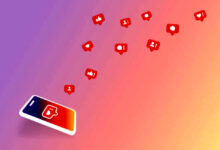What is YouTube Monetization? A Guide to YouTube Advertising

YouTube is an indispensable source of information and entertainment. Also you can make money from this platform. In this article, we’ll explore what YouTube monetization means and the steps required to start your own YouTube advertising.
What is YouTube monetization?
YouTube monetization is the process of generating revenue from advertising on the video platform. There are three primary methods by which YouTube advertising can be generated: pre-roll, mid-roll and post-roll.
Pre-roll ads are seen before a user has started watching a video. These ads are typically around five seconds long and play before any content has been shown. They are most popular with users who are already interested in the content being advertised, as they provide an opportunity for the advertiser to promote their product or service before it is even shown.
Mid-roll ads appear between regular videos and are typically four to six seconds long. These ads allow marketers to show a more detailed ad, including images and sound, which can be more appealing to viewers. Mid-roll ads can also be used to promote new content that is being released on the channel, or to remind viewers about upcoming events or products.
Post-roll ads appear after a user has finished watching a video and before the next one starts playing. Post-roll ads are typically around one minute long and offer brands the opportunity to promote longer form content, such as movies or TV shows.
Requirements to joining the YouTube Partner Program
If you want to monetize your videos on YouTube, you’ll first need to become a partner. There are a few requirements before you can join the Partner Program, but don’t worry – most of them are pretty easy to meet. Here’s what you need to know:
- Make sure your channel has at least 1000 subscribers.
- Make sure your videos comply with YouTube’s Community Guidelines. These rules cover things like violence and offensive language, so make sure your videos don’t include anything that would get you into trouble.
- Ensure you have over 4000 watch hours within the last one year.
- Ensure Youtube Partner Program is available in your Country.
- An Adsense account should be linked to your Youtube channel.
- No active Community Guideline strikes on your Youtube channel.
- You follow all the monetization policies listed by Youtube Support.
- Turn on the 2-step verification on your account for more security.
Related Posts:
- How To Promote Your YouTube Channel Like A Pro
- How to Make Money on TikTok
- How To Get Followers On Tiktok
- How To Get More Views On TikTok
- How To Go Viral On TikTok
- How to Optimize your Youtube Channel
Avoid copyright and monetization mistakes on YouTube
There is a lot of information out there on how to make money on YouTube. However, as with any form of advertising, you need to be careful not to break any copyright laws or inadvertently monetize videos that are not meant to be monetized. Here are some tips to help you avoid these mistakes:
-Before you upload your video, make sure that it is in compliance with the YouTube Terms of Service. This includes complying with copyright laws and avoiding content that is offensive or hateful. If your video does not comply with the terms of service, it may be removed from YouTube.
-When you upload a video, make sure that you include clear instructions for how people can subscribe to your channel and view your latest videos. You should also include links to your website and social media pages where people can learn more about you and your work.
-When you create an advertisement, make sure that it is clear what viewers will need in order to watch the ad. For example, if the ad features a product, be sure to list the ingredients and other details that viewers need in order to buy the product.
What to do if you get rejected by the YouTube Partner Program
If you’ve ever submitted your channel to the YouTube Partner Program and received an error message saying your channel isn’t eligible, you’re not alone. There are a few things you can do if you get rejected by the YouTube Partner Program. First, make sure your channel comply with YouTube’s Community Guidelines. After this, wait for 30 days then reapply.
Conclusion
Following this guide, you should have a better understanding of how YouTube advertising works and what needs to be done in order to maximize its potential for your business.
For more social updates visit dailygam.