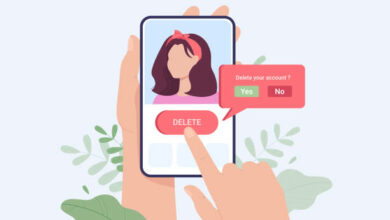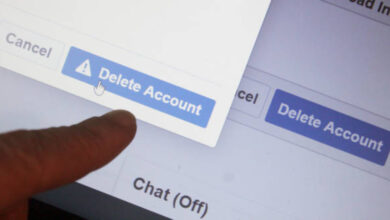What Is Vanish Mode On Instagram? How To Use It In 2022
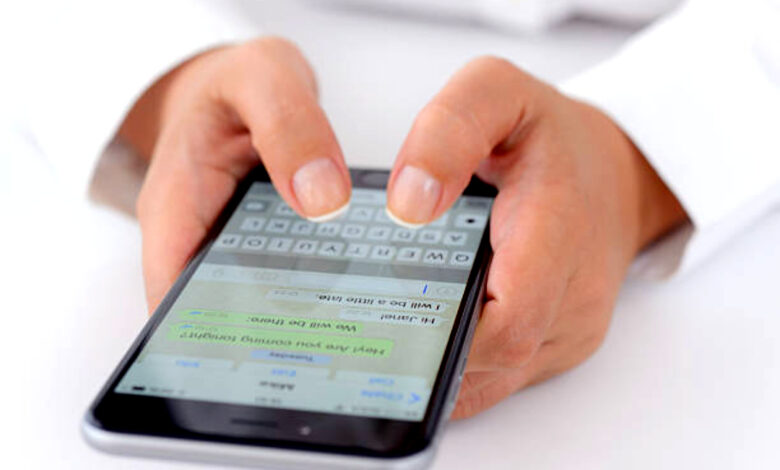
Instagram is a social media platform where users can share photos and videos with their friends and followers. It’s a great way to connect with others, share your thoughts, learn about new trends, and stay updated on what’s going on around you.
“The internet never forgets,” as they say, can now forget things with Instagram vanish mode! It’s a great feeling not to have to worry about your messages being read by others on your device.
You can have private chats that disappear after they’ve been read using Vanish Mode. This article will explain how to use Vanish Mode on Instagram.
What Is Vanish Mode On Instagram?
Vanish mode on Instagram lets people send each other messages, photos, videos, and other content that automatically deletes after a certain amount of time. When someone leaves the chat or turns vanish mode off, everything in the chat box disappears.
Vanish Mode was first introduced on Facebook Messenger in 2020, but it has since been added as an Instagram messaging features today.
According to Instagram, the feature will allow users to create and join temporary chat threads that will be automatically deleted when the chat ends.
It’s similar to Snapchat’s self-erasing feature, but it only works when you enable it manually. Vanish Mode is also limited to two-person chats. It does not work in group chats.
How To Use Instagram Vanish Mode
If you want your messages with someone to vanish after leaving the chat, you should learn how to use vanish mode. To begin, follow these steps:
1) Open the Instagram app and tap the chat icon.
2)Scroll to the bottom of your chat and select an existing message or create a new message thread.
3) To activate Vanish Mode, swipe up from the bottom of your screen and then release your finger.
4) When you enable it, Instagram will go into dark mode and some ‘Shush’ emojis will appear at the top of your screen to indicate that you have already turned on the Vanish Mode. The user you’re chatting with will also be notified on the screen that they are chatting in Vanish Mode.
How To Disable Vanish Mode
Do you feel like you don’t need the vanish mode on Instagram activated anymore, turning it off is very easy. To exit Vanish Mode, follow these steps:
1) Open the chat where you have Vanish Mode enabled.
2) To turn off Vanish Mode, swipe up from the bottom of your screen and hold it until you see Release.
3) Release the swipe to turn off Vanish Mode.
What Happens When You Use Instagram Vanish Mode?
Vanish mode on Instagram is similar to Incognito Mode on the web browser that it does not keep history or chat backups after the conversation has ended.
If you’re ever concerned about someone seeing something they shouldn’t have, using Instagram’s vanish mode is a great way to protect some vital information and having enough privacy.
Frequently Asked Questions
1) Does The Other Person See The Vanish Mode?
Yes is the answer. If you turn on Instagram’s “vanish mode,” the other person will know when they check their inbox. Their inbox will turn black, which means the chat is now in “vanish mode.”
2) Why Would Someone Use Instagram “vanish mode”?
Vanish mode, also called “disappearing messages,” is a feature that makes your messages disappear after the recipient reads them or after a certain amount of time. It’s a great tool for having control over your privacy and keeping your chat safe.
3) How Long Does “vanish mode” On Instagram Last?
When you end the chat, all seen pictures, text, memes, stickers, and GIFs that were shared in the chat while the Vanish Mode is activated will all be gone.
4) Can Messages From Vanish Mode Be Brought Back?
When Vanish Mode is on, messages disappear after they are read or when the chat is closed. They can’t be recovered again. But keep in mind that messages can be copied and pasted somewhere or screenshotted.
Conclusion
With vanish mode feature, you can decide to have more control over your account and chats. Although, this feature will only work between Instagram users who follow each other. This is a safety measure taken by Instagram. You can as well decide not to use this feature with someone or decline the request. You’ve got total control of your chat experience.