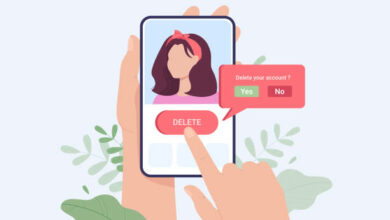How To Change Instagram Password

If you’ve forgotten your Instagram password and don’t know how to change it, then this page is for you. Below is a step-by-step guide on how you can do it!
What Is Instagram?
Instagram is a social media platform where people can share photos and videos. It has about 1 Billion active users, and lots of people around the world use it a lot on daily basis.
You might have high Instagram followers and engagement. Then you wake up one morning to realize your Instagram has been hacked. Most times, you won’t be able to recovers the hacked account. To prevent this from happening, we’ve outlines steps on how to protect your account. Read on.
How Do I Set Up My Instagram Account To Use 2FA Security?
Most (if not all) people use the same password for more than one Instagram account. Even though we do it so we don’t forget our password, it is not safe. If a hacker gets into one of your accounts, they can get into all of your other accounts as well.
This is why you need a different password for each account you have. It is also important to choose a strong password with a mix of uppercase and lowercase letters, numbers, and special characters.
You can also protect your accounts by setting up two-factor authentication (2FA). In addition to your password, 2FA makes you enter a code from your phone or email anytime you or anyone wants to login to the account. This adds an extra layer of security. Hackers will have a much harder task to getting into your account.
To turn on 2FA for your Instagram account, go to the Settings menu and click on Security. Then, choose Two-Factor Authentication and follow the on-screen prompts. Once you turn on 2FA, you’ll need to enter a code from your phone or email every time you log in to Instagram.
How To Change Instagram Password
If you are one of the billions of people who use Instagram, now is the time to change your password to keep your account safe. Changing your password is a good way of keeping hackers away from your account. Here’s how to change your Instagram password if you don’t know how.
- Go to your Instagram page.
- Choose “Settings” from the menu in the top left corner of the screen.
- Go to the “General” menu and choose “Password.”
- Type in your current password, then click “Change.”
- Type in a new password and double-check it.
- Click “Save Changes” to finish.
Frequently Asked Questions
How Can I Recover My Instagram Without Email And Phone?
If you lost access to your email or phone number used to create an account on Instagram, you will have to login into your account and change the old details to a new one.
Does Instagram Delete Inactive Accounts?
Yes. If you lost your account password and can’t reset it, Instagram will deactivate the account if it becomes inactive for period of time.
How Do I Get Back My Hacked Instagram Account?
If you want to recover an hacked account, Instagram will asked you for a means of identity like Email registered with the account, phone number, live selfie in certain situation or a proof of valid ID.
How Do I Contact Instagram For Assistance?
The best option to use when trying to report a problem to Instagram help center is to use the “Report a problem” button in the app. You can also send a mail to the Instagram support email address: support@instagram.com
Conclusion
If you can’t get into your Instagram account or just want to change your password, there are a few easy steps you can take. Read on to find out how to do each one!