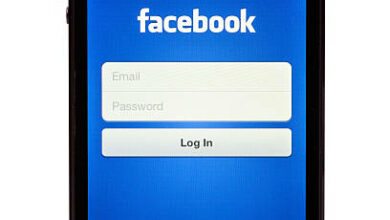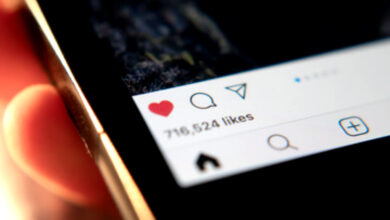How To Find Contacts On Instagram

Instagram is a great social platform to have for networking. It’s easy for people to send you messages, photos, and videos and run into future clients or friends. But, if you’re anything like me, it can be hard to remember all the different contacts that I’ve been in contact with! So, let’s take a look at how to find contacts on Instagram!
How To Find Contacts on Instagram
Finding your contacts on Instagram is an easy step. If you want to find contacts on Instagram, follow the steps listed below to go about it.
- Tap your photo at the lower right of your phone’s screen to access your Instagram profile page.
- Click on the contact icon in the top left side of your screen
- Select the Contacts option.
- An instruction pops up in the next screen informing you that you can find people you know and you can follow them if you want to.
- Click on Proceed, then select Contacts to continue.
- Click on Proceed, then select Contacts to continue. In the next screen, you have to give Instagram access to your contacts if you haven’t.
- Click on OK to allow Instagram to have access to your accounts
- The next screen shows your contact list
- Click on Follow All if you want to follow all your contacts that are on Instagram. If not, you can select the contacts you want to follow one after the other.
Ways to Find More Contacts on Instagram
There are a few different ways to find more contacts on Instagram.
You can search for people by their name, location, or account type. You can also view people’s bios and follow them if you want to be notified when they post new content. Finally, you can use the “following” tab to see who is following your account.
One way is to search for people by their name. You can type their name into the search bar at the top of the app, or you can click on the “People” tab and search by name.
Another way is to browse through the “Followers” section of someone’s profile. This will list all of the people who have followed that account.
If you want to find specific contacts, you can click on the “Add People” button located in the bottom left corner of each profile page. This will open up a list of options including ” followers,” ” Following,” and “Following Back.” From here, you can select which contacts you want to add to your profile and follow them back.
You may also like;
- How To Put Multiple Pictures On Instagram Story
- How To Download Instagram Videos In Less Than 3 Minutes
- How To Log Out Of Instagram Step By Step
- How to Easily Get Verified on TikTok
- 6 Ways to Make Money on TikTok
Frequently Asked Questions on How To Find Contacts On Instagram
How do I find my contacts on Instagram 2022?
To find your contacts on Instagram 2022;
- Tap your photo at the lower right of your phone’s screen to access your Instagram profile page.
- Click on the contact icon in the top left side of your screen. Select the Contacts option. An instruction pops up in the next screen informing you that you can find people you know and you can follow them if you want to.
- Click on Proceed, then select Contacts to continue.
- Click on Proceed, then select Contacts to continue. In the next screen, you have to give Instagram access to your contacts if you haven’t.
- Click on OK to allow Instagram to have access to your accounts
- The next screen shows your contact list
- Click on Follow All if you want to follow all your contacts that are on Instagram. If not, you can select the contacts you want to follow one after the other.
Can you find contacts on Instagram by phone number?
Yes, you can find contacts on Instagram through your phone number. All you need to do is, save the persons contact and follow the method listed above to find their contacts on Instagram
What happened to contacts in Instagram?
Instagram links your contacts to their server periodically. However, if you don’t want Instagram to have access to your contact list, you can stop the process.
Conclusion
Instagram is a great way to connect with friends and family, but it can be difficult to find people you want to follow if you don’t know where to start. In this article, we will teach you how to find people on Instagram and start following them. We’ll also provide some tips for getting the most out of your experience on Instagram. So whether you just started using Instagram or are a long-time user, take our advice and get started finding the people that matter most to you!