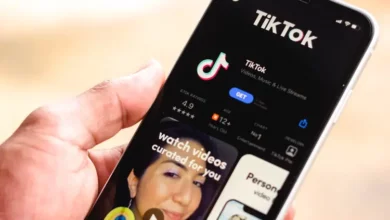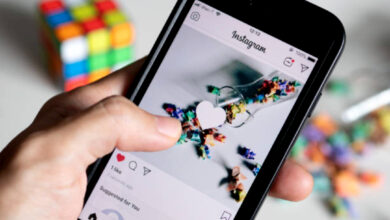How To Delete Instagram Account With This 2 Minute Steps

Instagram is used by thousands of people to share photos and videos with their friends and followers. But what if you don’t want Instagram in your life anymore? In this article, we’ll show you how to completely delete your Instagram account.
Related:
Your profile, photos, videos, comments, likes, and followers will all be permanently deleted if you delete your account. If you want to permanently delete your account, you have 30 days to do so. After requesting deletion, you can return to Instagram and cancel the deletion within 30 days.
Instead of deleting your Instagram account, you can temporarily disable it. Your content will be disabled until you log in again and enable it.
Make a backup of your data before deleting your Instagram account in case you need it later. Follow the steps below to learn how to get your account information from your PC or mobile app.
How to Get Instagram Data on Your Phone
1) Open the Instagram app to get to the profile page.
2) Click the three lines in the upper right corner to open a menu.
3) From the drop-down menu, choose “Your Activity.”
4) Move to the bottom of the page and press the “Download Your Information” button.
5) You will be asked to link an email address if you haven’t already. Select “Request Download” from the menu.
6) To access the data, enter your Instagram password and follow the instructions.
How to Get Instagram Data Using a Web Browser on a PC
1) In your computer’s browser, navigate to Instagram.com.
2) Tap your profile picture to go to your profile page.
3) Click the “Settings” icon to open the menu.
4) Go to the “Privacy and security” section.
5) Scroll all the way down to “Data Download,” then click “Request Download.”
6) Enter a valid email address and choose between HTML and JSON data formats.
7) To send the request, enter your Instagram password and then tap the “Request Download” button.
How to Delete Instagram Account
To delete your Instagram account, you must first complete a few steps.
1) To begin, go to Instagram’s home page and tap the three lines in the upper left corner of the screen.
2)From the dropdown menu, choose “Settings.”
3) Scroll to the bottom and click on “Accounts & privacy.”
4) Select the “Accounts” tab, followed by the “Delete account” button on the right.
5) This will display a list of all your accounts, including Instagram.
6) Click the “Delete account” button again to affirm that you want to your account be deleted.
You will be unable to recover any of your photos or videos once your account has been deleted.
Frequently Asked Question
What Could Happen If In Delete My Instagram Account?
There are a few things that could go wrong if you decide to delete your Instagram account. For example, if you have a large number of followers on the platform, creating a new account and starting over with your followers may be difficult. Other users may still be able to see your previous posts if they were saved before you deleted your account.
Will My Instagram Account Be Deleted In One Day?
Your account gets permanently deleted after 30 days of request. That means that during these 30 days, you might be able to cancel the request and regain access to your account.
Will Instagram Delete My Account If I Don’t Make Use Of It?
If they detect a user has been inactive for more than 30 days, their account will be deleted in accordance with their terms of service. After deactivating an Instagram account, it is possible to reactivate it.
How To Know If My Instagram Account Has Been Disabled?
To know if you account has been disabled, when you try to log in to Instagram, you’ll see a message that your account has been disabled. Accounts that violate the Community Guidelines or Terms of Service may be disabled without notice.
Conclusion
By following these simple steps, you can delete all of your Instagram posts and photos without having to contact Instagram or use tools that may not be safe or permanent. So why keep waiting? To get started right away, simply follow our instructions! Don’t forget to subscribe for more tips and guides.