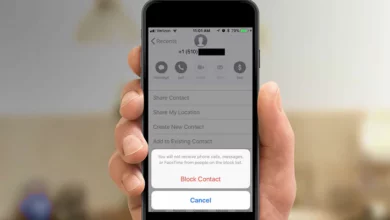How To Cancel Subscriptions On iPhone
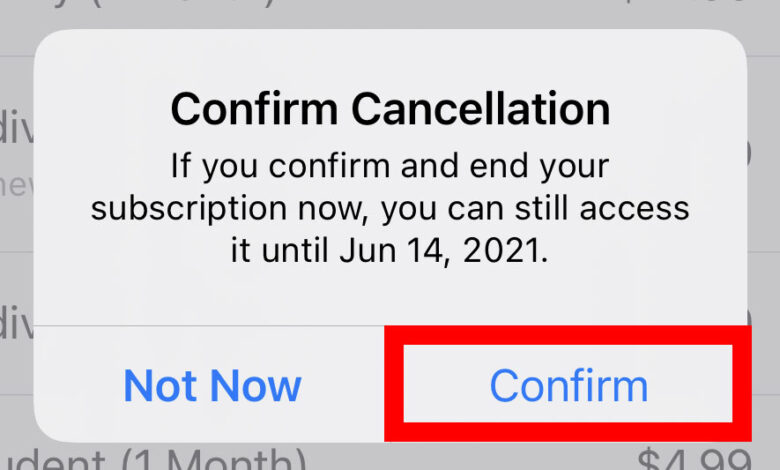
Canceling subscriptions on iPhone can be done in one of two ways. You can either go through the Settings app or you can go directly to your iTunes account on the web and cancel them there.
Depending on what you are trying to cancel, it might require that you use one over the other. Sometimes, your iPhone will ask you if you want to continue auto-renewing this subscription.
If this happens, tap Cancel instead of OK to prevent further charges from being added to your bill at the end of the billing cycle.
Go To Settings
If you’re canceling an app subscription, open Settings (the gear icon) and tap iTunes & App Store. You may need to enter your Apple ID and password; if so, be sure to turn off Auto-Sign in.
Scroll down and tap Manage next to each subscription item that you want to cancel. Choose Cancel Subscription or follow further instructions.
It may take up to 24 hours for a subscription to end after you cancel it. It won’t renew unless you restore it within that time frame.
When you delete a downloaded app from your device, any associated subscriptions will also end automatically—and they won’t return once they expire.
You May Also Like;
- How To Screenshot On iPhone
- How To Set Up Voicemail On iPhone
- How To Activate New iPhone
- How To Unlock iPhone Without Passcode
- When Does The iPhone 13 Come Out
Click iTunes & App Stores
From here, you should be able to see a list of all your subscriptions. Click on each individual subscription to learn more about it and how much it’ll cost to continue after a trial period is up, then click Cancel Subscription if you don’t want it anymore.
Don’t worry—you won’t be charged for that subscription beyond its trial period as long as you cancel before then. If you decide later that you do want to keep one of your subscriptions, just go back into iTunes & App Stores > Your Account > View Apple ID and sign in with your password.
Then click Subscriptions and re-activate it by clicking Subscribe for $x/Month or Yearly ($y).
You can also turn off auto-renewal from within each app itself; head to Settings > iTunes & App Store (or Google Play) and toggle off Auto-Renewal. This will ensure that you never get charged again unless you manually renew it.
Tap Your Apple ID At The Top Right
You should see your name, email, and a link to View Apple ID. Tap it. You might need to sign in again using your Apple ID password or Touch ID.
If you get an error message saying Your Apple ID is not set up for Family Sharing, you’ll need to turn that feature on before you can use these steps. Otherwise, tap Settings > iTunes & App Store.
In Settings, tap your Apple ID at the top of the screen (you might have to scroll down). Tap View Apple ID.
If you don’t see iTunes & App Store after your Apple ID, tap Account then choose iTunes & App Store.
Frequently Asked Questions on How To Cancel Subscriptions On iPhone
Can You Cancel Subscriptions on an Iphone?
Yes, it’s %100 possible to cancel any of Apple’s subscriptions on your IOS device.
How To Cancel Subscriptions On Iphone?
Cancelling subscriptions is quite easy by just following those steps outlined above.
How To Cancel Apple Music?
You can easily disable apple music on your iphone by opening the app, and cancelling your subscription from the account section.
Conclusion
If you do not cancel your apple subscription you will be automatically debited for service you do not need. Above, we have given you guide on how you can cancel your apple subscription.