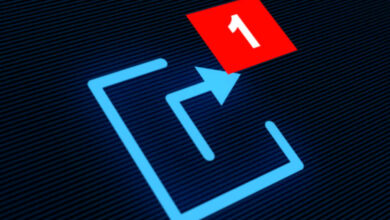How To Report A Fake Facebook Account
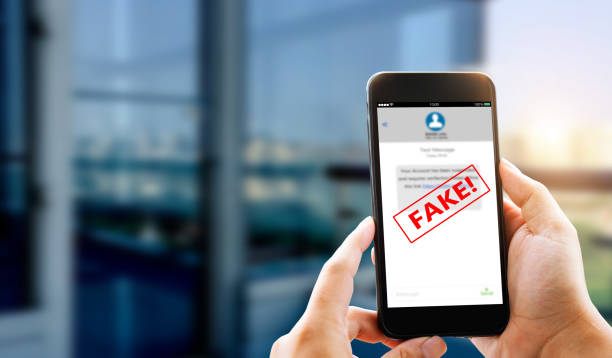
Facebook is a social networking site that is popular with the public. The way Facebook works is that you can create your profile, which contains information about yourself and others who are on Facebook. When this profile gets hacked or fake accounts are created, it can cause some problems for your life on Facebook. Here’s how to report a fake account!
How To Report A Fake Facebook Account
If you come across a fake Facebook account, there are a few things you can do to report it. First, try to click on the profile picture and select “report.” If that doesn’t work, you can also go to the three dots in the top right-hand corner of the screen and select “report.”
If you’re not sure whether an account is fake or not, you can also check out this article which outlines some of the signs to look for: HERE
Once you’ve reported the account, Facebook will review it and take appropriate action.
What do you do when someone makes a fake Facebook account?
If you come across a fake Facebook account, there are a few things you can do. First, try to report the account to Facebook. You can do this by clicking on the gear icon in the upper right-hand corner of the page and selecting “Report a Problem.” Then, select “I think this is a fake account” and follow the instructions.
You can also try to contact the person who made the fake account and ask them to take it down. If you have any evidence that the account is not real, such as an email address that doesn’t match the one associated with the Facebook account, you can include that in your message.
Lastly, if you know who made the fake account, you can contact their friends or family and let them know what’s going on. This may be enough to get the person to take down the fake account.
You may also like:
- Does my Airpods have GPS?
- Can I go to sleep with AirPods?
- How to connect AirPods to Xbox One
- Can AirPods connect to Dell laptops?
- Why can’t I track my AirPods?
- Can AirPods connect to HP laptops?
What to do if someone makes a fake account of you?
If you find that someone has made a fake account of you on Facebook, there are a few steps you can take to report it and get the account removed. First, try to locate the fake account by searching for your name on Facebook. If you find it, click on the profile and then click the three dots in the top right corner of the cover photo. From there, select “Report.”
If you’re not able to find the fake account yourself, you can ask a friend or family member to report it for you. To do this, they’ll need to go to the profile of the fake account and click the three dots in the top right corner of the cover photo. From there, they should select “Report.”
Once you or someone else has reported the fake account, Facebook will review it and determine whether or not it violates their Community Standards. If it does, the account will be removed.
How do you find out who created a Facebook account?
If you think you’ve found a fake Facebook account, there are a few steps you can take to report it. First, try to search for the person on Facebook. If you can’t find them, that’s a good sign that the account may be fake.
Next, take a look at the account’s profile picture and cover photo. If they seem fake or too good to be true, they probably are. Another red flag is if the account has very few friends or no profile information.
If you’re still not sure, you can always reach out to Facebook’s customer support team for help. They can investigate whether an account is real or fake and take appropriate action.
How long does it take for Facebook to remove a fake account?
If you believe that someone has created a fake account using your personal information, you can report it to Facebook. According to their Help Center, it may take up to 24 hours for them to review and take action on your report.