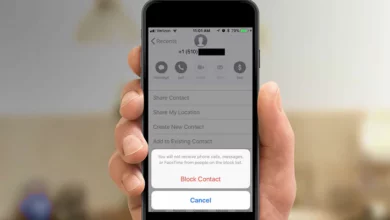How To Backup Your iPhone And Keep It Secure

Taking care of your electronics is becoming more and more important in today’s society – with so many devices getting lost, stolen, or broken every day, a backup plan is always handy. Luckily technology can help you out with this task!
Why You Should Backup Your iPhone
If you are like most people, you rely on your iPhone to keep you connected and organized. However, if something were to happen and your phone were to be lost or stolen, you would need to restore it from a backup. Here are five reasons why you should back up your iPhone:
- You Can Restore Your iPhone From A Backup If Something Happens To It
If your iPhone were to be lost or stolen, you could restore it from a backup. This means that all of your data, apps, contacts, etc., would be restored. This is very helpful if something happens and you need to get back into your phone right away.
- Backups Keep Your Data Safe And Secure
Backups keep your data safe and secure. If something happened to your phone and the battery was dead, for example, a backup would still contain all of your data. This way, you wouldn’t have to start from scratch when trying to get back into your phone.
- Backups Help You Keep Track Of Your Phone’s History
Backups help you keep track of your phone’s history. If someone borrowed or stole your phone, they would not be able to access any of the information on the device unless they had access to the backup as well. This can help protect yourself in cases where someone illegally accesses or takes your personal information off of the device.
- Backups Are Useful For restoring your phone if something happens to it
Backups are also useful for restoring your phone if something happens to it. This means that you would be able to get back into your phone exactly the way it was before the incident happened. This is helpful if you have forgotten your password or if your phone has been damaged in some other way.
- Backups Can Help You Avoid Lost Data If Your Phone Falls Into Water Or Other Disaster
If your phone falls into water or another disaster, backups can help you avoid lost data. This is because a backup contains a copy of all of your data, including photos and videos. So, even if your phone is completely destroyed, you would still be able to recover all of your information from a backup.
How to Backup Your iPhone
Back up your iPhone before you make any changes to your device. You can use backup software or iCloud to back up your iPhone.
- To back up your phone using iTunes:
1) open iTunes and connect your iPhone.
2) on the Summary tab, click Back Up.
3) in the dialog box that opens, select the Backup Now check box, and then click OK.
4) iTunes will start backing up your iPhone. This may take a few hours, so be patient. When it’s done, you’ll get a message telling you how many files were backed up and how much space they took up on your hard drive.
- To back up your phone using iCloud:
1) open the Settings app on your iPhone and tap iCloud.
2) under Storage & Backup, tap Back Up.
3) in the dialog box that opens, enter your Apple ID password, and then select the Backup Now check box.
4) if you want to create a new backup rather than using an existing one, tap Create New Backup.
5) after you make your selection, type a name for the backup, and then click Save.
6) iCloud will start backing up your iPhone. This may take a few hours, so be patient. When it’s done, you’ll get a message telling you how many files were backed up and how much space they took up on your hard drive.
You may also like;
- History of Motorola
- Nokia: A Brief History Of Nokia The Iconic Brand
- Best Gaming Phones of 2022
- Best Quality Budget Smartphones of 2022
- Best smartphone in 2022
Frequently Asked Question on How To Backup Your iPhone And Keep It Secure
Are iPhone backups secure?
If you’re like most iPhone users, you probably rely on your iPhone as your main communication device and storage center. That means your data is vulnerable to theft or loss if it falls into the wrong hands. Fortunately, there are a few simple steps you can take to make sure your iPhone backups are as secure as possible. By backing it up using your iCloud.
Can iPhone backups be hacked?
Your AppleID password is the only way for someone to restore a backup of your iPhone to their own device. They would also need access to one of your Apple trusted devices or trusted backup cellular phone numbers if your AppleID uses two-factor authentication.
What is the best backup method for iPhone?
iCloud backups are the best for an iPhone. You can use iCloud to back up your device when connected to Wi-Fi. To back up with iCloud, you don’t need to connect your device to a computer. Almost all of the information and settings on your device are included in iCloud backups.
Conclusion
If you’re anything like me, you never stop moving and working. This means your iPhone is always with you, but that doesn’t mean it’s safe. In this article, we’ll show you how to back up your iPhone and keep it secure so that if something happens to your phone, you can still recover all of your data. By following these simple steps, you’ll be able to protect your valuable information and stay confident in the knowledge that no matter what happens to your iPhone, you can still get back on track. Thanks for reading!