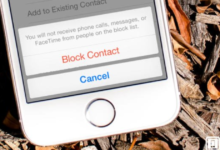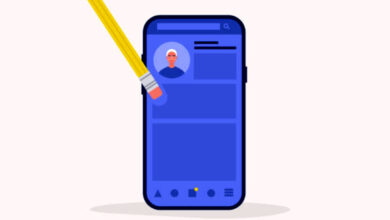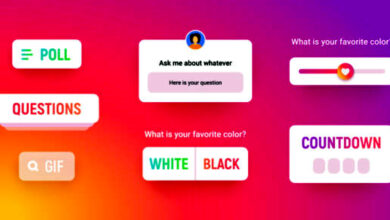How To Pin A Comment On Instagram

Finding difficult to know how to pin a comment on Instagram? You may now pin up to three comments to the top of your Instagram posts. Pinning a comment enables you to select the one you like the best and move it to the top of the list, allowing you to more precisely control your comments. Users will see it pinned to the top when they scroll through their feed.
How To Pin A Comment On Instagram
1) Go to one of your posts after opening the Instagram app.
2) Choose the comment you want to be shown at the top.
3) Hold on to the comment till it highlights
4) Click the “Pin Comment” pin icon located at the top of the screen.
5) The post will now start with the comment at the top of other comments. You can pin up to four (4) comments under a post.
How to Pin Comment on iPhone
On Instagram, only your own posts can have comments pinned, and you may only have three comments pinned per post.
1) Open the Instagram application on your iPhone.
2) Go to your post and tap the comments button where you want to pin a comment.
3) Locate the comment you want to highlight at the top, then swipe left.
4) When the menu appears, tap the thumbtack icon.
5) Tap the Pin icon to fix the comment at the top of other comments.
How to Pin Comment on Android
If you want to pin a comment to the top of on a Android device, but the steps vary from that of an iPhone.
1) Locate the post in the Instagram app on your Android phone.
2) Tap and hold the comment you want to pin for some seconds.
3) To pin the comment, click on the thumbtack icon from the toolbar that appears at the top.
Tap and hold a comment until the toolbar at the top displays, then tap the thumbtack icon to unpin it.
Frequently Asked Question
Why Am I Unable To Pin A Comment On Instagram?
If you want to make another comment pinned, you must unpin one of the three that are already there because you can only pin a maximum of three on a single post. Social media platforms like YouTube allows you pin your own comment. But Instagram does not allow you to pin your own comments.
Why Do People Pin Comments On Instagram?
By pinning a specific number of comments to the top of their comments thread, it enables users put an important information across and also enables users to establish the tone pf the post or account and interact with their community.
Can I Pin A Post On Instagram?
Open the Instagram app, go to your profile, and navigate through your feed till you find one you wish to pin. The post action menu will then appear when you tap the three dots in the top-right corner. Choose the Pin to Your Profile option from the menu.
Can someone See If You Pin Their Comment?
A comment can be pinned and unpinned as many times as you like. However, you should be aware that if a user’s comment gets pinned, they are notified but will not get a notification when their comment is unpinned.
Conclusion
By pinning a comment, you can choose the one you like best and move it to the top of the list. Regardless of when it was submitted, a pinned comment will remain at the top of the comments thread. The finest comments from your Instagram comments can be chosen and placed at the top if you have a busy post and are flooded with comments.