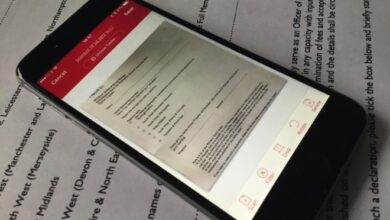Can my AirPods work on Samsung devices?

Yes, your AirPods can work on Samsung devices. It can also connect to other android devices. Airpods are configured with Bluetooth 5.0 chip which makes it possible to connect to devices with a Bluetooth chip.
Debunking the fact that AirPods won’t connect to Samsung devices
Some people believe that AirPods won’t work with other devices, including Samsung. This is because AirPods are configured with an H1 chip which is in charge of connectivity for only ios devices.
Apple seeks to accommodate other devices by also adding the Bluetooth 5.0 chip. The Bluetooth chips enable the connectivity between AirPods and Samsung or other devices.
How to connect AirPods to Samsung phone
To connect your AirPods to your Samsung phone is different from the easy steps it takes an iPhone to get connected. The methods depend on the AirPods you are connecting to your Samsung phone. Check the different methods below.
How to Connect your Samsung phone to AirPods or AirPods pro
- Go to the settings on your phone and select connect.
- Click on Bluetooth and enable it
- You will see a list of your previously paired devices and available devices
- Get your AirPods or AirPods pro and leave it in its charging case open.
- Press the button behind the case.
- A light will start flashing, which means your AirPods are getting ready to connect to other devices.
- The color of the flashing differs for each AirPods model.
- Go to your Samsung phone and check the list of available devices. Your AirPods should appear there.
- Select your AirPods and connect them by pressing connect.
Your Samsung phone is now connected to your AirPods or AirPods pro.
How to Connect your Samsung phone to an AirPods max
- Go to the settings on your phone and select connect.
- Click on Bluetooth and enable it
- You will see a list of your previously paired devices and available devices
- Get your AirPods max and remove them from their case.
- Press the noise control button on your AirPods max.
- A light will start flashing on the right earcup, which means your AirPods are getting ready to connect to other devices.
- Go to your Samsung phone and check the list of available devices. Your AirPods max should appear there.
- Select your AirPods and connect them by pressing connect
Your Samsung phone is now connected to your AirPods max.
Related Posts:
- How to connect AirPods to Playstation 5
- How to Connect AirPods to PS4
- How to make phone calls on Airpods
- Can you answer phone calls with AirPods?
- How to connect AirPods to Xbox One
- How to Connect an Xbox to a Laptop
Features you won’t access on your AirPods when connected to your Samsung phone.
While making use of the Apple AirPods as your headphone on your Samsung device, there are some features that the Apple company added to the AirPods, which is accessible to only Apple product users. This means you will not get to enjoy the full features that the AirPods offers with your Samsung phone. These are the features;
- Siri – Apple voice assistant.
- Automatic switching.
- Straightforward connection
- Checking the AirPods battery life.
- Customizing the double tap function
- Automatic ear detection.
- Ear tip fit test
- Conversation boost.
Features you can access on your AirPods when connected to your Samsung phone.
Although you don’t get access to some amazing AirPods features, you still get some functions like;
- Noise control feature
- Command gesture
- Listening with one AirPods
Conclusion
This article has answered your question on if your AirPods can work on your Samsung device. If you have any other questions, feel free to leave them in the comment section below.
Thanks for reading!