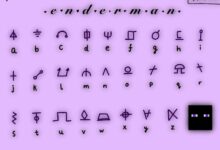How to Connect Xbox 360 to Wi-Fi

This post will explain how to connect Xbox 360 to Wi-Fi. Keep reading to get more information.
To connect an Xbox to your Wi-Fi, you need to;
- Get an appropriate wireless network adapter and connect it to your Xbox console.
- Go to the Settings pane on Xbox 360 homepage.
- Select System
- Click on Network settings.
- Select the name of the Wi-Fi from the list on the next screen.
- Input your Wi-Fi password and click Done
- You can also press the Start button on your Xbox controller.
- The connection will be accessed and tested.
- The final report will state your connection status and network
- Click on Continue to complete the process.
What should I do if my Xbox 360 won’t connect to my Wi-Fi?
There are different reasons why your Xbox 360 won’t connect to your Wi-Fi. For instance,
- If the router is not turned on, ensure you turn it on and put it close to your Xbox.
- Try restarting your Xbox and router, then repeat the connection process.
- If your router is outdated, you will have to update it to the latest version.
- If the above-listed ways to solve the problem don’t work out, then you will have to set your Xbox 360 IP address manually.
Why won’t my Xbox 360 connect to the hotspot?
There are different reasons why your Xbox 360 won’t connect to your hotspot. For instance
- Your hotspot password is protected, and you are inputting the wrong password.
- Your Xbox wireless adapter might have some problems.
- Your hotspot settings might have something wrong.
Related Articles:
How to connect AirPods to Xbox One
How to connect AirPods to Playstation 5
Does my Xbox 360 have Wi-Fi?
Yes, your Xbox 360 has Wi-Fi which you can use to connect to the internet when playing online games or to connect to other devices around you.
What is a WEP key for Xbox 360?
This is a password that protects your Wi-Fi. The WEP key for Xbox 360 is 26 characters long.
Why won’t my Xbox find a wireless network?
If your Xbox can’t find a wireless network, they are some things you can do.
- Ensure your wireless adapter is plugged in your Xbox and they are both switched on.
- Your Xbox should be close to your wireless network to be able to connect.
- If the problem continues, restart both your Xbox and router.
- Update your Xbox firmware or contact the Microsoft Support team if the method listed above doesn’t work.
Can I connect my Xbox with my phone’s Wi-Fi?
Yes, you can connect your Xbox with your phone’s Wi-Fi. Follow the steps below to do it;
- Turn on your Xbox and go to Settings.
- Click on network and select your phone’s Wi-Fi network.
- Enter the password and click on connect to confirm it.
How do I connect my Xbox to my router?
You’ll need an Ethernet cable to make the connection between your Xbox and router possible.
- Connect each end of the Ethernet cable to the Ethernet port on your router and Xbox
- Turn on your router and Xbox.
- Your Xbox will detect your router, and it will connect automatically.
Conclusion
This article has answered your question on how to connect Xbox 360 to Wi-Fi. If you have any questions, kindly leave them in the comment section below.
Thanks for reading!