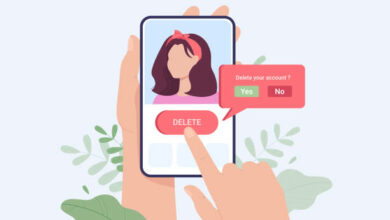How To Get Verified On Instagram In 2022

Years back, it wasn’t very clear who got the blue tick on Instagram. No one knew why some popular accounts and celebrities got it and others didn’t. But August in 2018, Instagram users have been able to request directly for verification, which is good news for everyone who uses Instagram. We’ll show you how to apply for that lovely blue badge in just a few easy steps.
How To Get Verified On Instagram
The process of requesting for a verification on your Instagram account is very simple. Before you start the steps below, confirm you’re logged into the account you want to get verified.
Here’s how to ask Instagram to verify your account:
- Go to your Instagram profile by tapping the icon with your picture in the bottom right corner.
2. Tap the menu icon at the top right corner of your profile.
3. Click the settings button in the bottom right corner of your screen, then choose Account from the menu that comes up.
4. In your account settings, scroll down until you see “Request verification,” then tap it.
5. Your account name will already be fixed on the form that will show up. Firstly, add your full name (your full name must tally with the name on the your ID).
6. Tap Choose File to add your ID. A driver’s license, a passport, or a national ID card are options accepted. For a business, you can use any official business document, like a tax return, a business registration certificate, or even a recent electric bill.
7. Tap the blue Send button at the bottom of the screen to send your request for your Instagram account verification.
What Will Happen Next After Sending Request?
Your request will now be sent and processed by Instagram officials, who will look at your account and decide if your account is ready to get verified or not.
This could take a few weeks, so if you haven’t heard from them, don’t panic.
Once the Instagram team have checked your account, you’ll get a notification in your email or in the app informing you about the request status.
If your request is denied, don’t lose hope! Wait for 30 days, and send a new request.
Advantages Of Getting Verified On Instagram
Accounts with the verified badge get early access to special Instagram features. Getting the Instagram verified sticker has many benefits, some of which are listed below:
- It makes it easy to get more people to know about your brand and follow you.
- The blue verification badge also makes it easy for social media users to find your account.
- When someone searches for your brand, your account will show up at the top of the search results.
- It is a good way to keep fake account from destroying your brand and its reputation.
- It makes you more trustworthy.
Frequently Asked Questions
1) How Many Followers Do I need To Get Verified On Instagram?
Instagram haven’t specified a particular amount of followers required to get verified. But it’s advisable to have at least 10,000 followers and very high engagement to get notified and considered for the blue tick.
2) Why Am I Not Getting Verified On Instagram?
The reason your request might not be accepted can be as a result of no profile picture, empty bio, and enough post. Also, if your Instagram account is set to private, you can’t get verified.
3) Will I Get Verified With Bought Followers?
It’s best you avoid buying followers for your Instagram account to try and get verified. It might interest you to know that those followers are bots and not real followers. Instagram will find out if they are real and active followers before accepting your request.
4) What Does The Instagram Blue Tick Mean?
The blue badge on Instagram means that Instagram confirms the authenticity of the account or brand as a public figure or celebrity.
Conclusion
Sometimes, even if your Instagram account meets the requirements for verification, it’s not a given that you’ll get the blue tick. This has been made clear by Instagram. To give yourself the best chance of being verified, you should put enough personal information in your bio, be an active user, get enough followers, and increase your engagement.