How to recover iMessages on iPhone
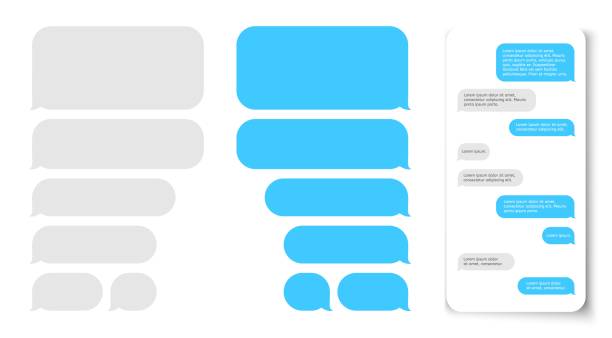
Are you missing messages from your contacts? Is somebody leaving you unanswered messages on social media? Well, don’t worry – there are ways to recover your messages! In this article, we will outline the different methods that you can use to recover iMessages from your IOS device.
What is an iMessage?
iMessage is a messaging app that is used on iPhones and iPads. It is similar to other messaging apps like Facebook Messenger and WhatsApp, but it is built for iOS devices.
If you have lost your iPhone or iPad, there are a few things you can do to try and recover your messages. You can try iCloud backup or Find My iPhone. If you have an older device, you may be able to use iTunes backup.
How to Recover iMessages on iPhone
If you forgot to save a iMessage before you shut down your device, or if your device was damaged and unable to send or receive iMessages, there are a few ways to recover them.
The first option is to restore your device from a backup. If you have a recent backup, you can use that to restore your device. You can also use iTunes on another computer to restore your device.
If you don’t have a recent backup or if your device was damaged, you can try one of the third-party services that offer recovery for iMessages. These services usually charge a fee, but sometimes they offer free plans with limited recoveries.
If none of the above options work, you can try contacting Apple support.
How to Recover iMessages with iCloud
If you have lost messages from an iPhone, iPad, or iPod touch, you can use iCloud to recover them. Follow these steps:
- Open the Settings app on your device and select General.
- Under “Usage,” select iCloud.
- Under “Messages,” select the messages you want to recover.
- On the right side of the screen, choose Restore from Backup.
- If a backup is available, iOS will offer to restore the messages from that backup. Otherwise, iOS will ask you to create a new backup.
- After restoring the messages, you can delete them from your device if you want.
You may also like;
- How to combine videos on iPhone
- How to hide Apps on iPhone
- Explaining The Airpods Generation
- iPhone Generations
- How to Enable Dark Mode on Mac
How to Recover iMessages with iTunes or Finder
If you’ve lost any messages in iMessages, there are a few things you can do to try and recover them. You can try using iTunes or Finder to search for the messages,
- Open iTunes or Finder after connecting your iPhone to your computer, the messages should pop up.
- If they don’t pop up, go to the iTunes and select the phone icon located at the top of your screen.
- Click on summary from the menu option
- Select restore backup and your lost messages will be recovered hopefully.
- If those doesn’t work, you can contact the people who sent the messages on your behalf and ask for their help.
Conclusion
Recently, there have been a spate of high-profile data breaches that have affected millions of people. If you’re one of those people whose iPhone has been compromised, your worries haven’t ended. Your device may be clean and virus-free on the surface, but if it contains messages and other personal information, you’ll likely want to try to recover those iMessages as quickly as possible. This guide will walk you through the basics of retrieving deleted text messages from an IOS device, and I hope that it can help you get your life back as soon as possible after a data breach.






