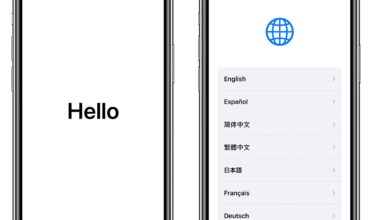Can I charge my AirPods without the case?

No, you cannot charge AirPods without the case. The only alternative to charging your AirPods without the case is by using a wireless charger. Most AirPods users seem to always ask this question, and there are lots of misconceptions about it.
Misconception about charging AirPods without the case
There are different misconceptions that say you can charge your AirPods without the case. In this section of this article, I will debunk those myths.
You can charge your AirPods with a narrow pin charger.
This is the first ridiculous claim which most people believe that you can make use of the old Nokia phone pin charger to charge your AirPods. This is not true.
Firstly, because your AirPods have two small contact points while the Nokia charger has just one. This can be dangerous to your AirPods as it is not just an unsafe way to charge it but also pass a huge electricity flow to your AirPods which can damage them.
You can charge your AirPods with an app.
This process will require you to go to a website and download apps that are unrelated and surf through them for about 30 seconds so that you will get access to the main app that can charge your AirPods. The truth is it doesn’t work. Avoid downloading those apps as they might be virus infected, which will cause more harm to your phone.
How to charge my AirPods without the case
If you misplace your AirPods charging case, the only way you can charge it is by making use of the wireless charger. However, if you have friends who make use of the same model of AirPods as yours, then you can use their charging case to charge your AirPods.
Best way to charge my AirPods
Using your AirPods charging case is the best means to charge your AirPods with. Apple made every AirPods for a case, so making use of it is the best way to charge your AirPods.
Related Posts:
- Can I go to sleep with AirPods?
- Can AirPods connect to Dell laptops?
- How to connect AirPods to Playstation 5
- Can my AirPods work on Samsung devices?
- How to Connect AirPods to PS4
- How to make phone calls on Airpods
How to charge your AirPods with the wireless charger.
To charge your AirPods with the wireless charger, you need to buy a wireless charging case.
- Place your AirPods in the wireless charging case and keep them on any charging mat or stand that is Qi-compatible.
- Ensure that it is charging perfectly. If not, position it well, and you are good to go.
Note: you can use this wireless charging case for any AirPods model, just follow the steps listed above.
What kind of charging cord does my AirPods use?
Your AirPods use the Apple MFi-certified charging cord. This means that the cord is specifically designed for apple devices. If you try to charge your AirPods with a standard USB or lightning cord, it may not charge properly.
How to charge my AirPods with the Apple MFi-certified charging cord
To charge your AirPods with the Apple MFi-certified charging cord, you need to put the cord fully into the lightning port on your AirPods case. Try a different cord if the one you are using isn’t working.
Conclusion
This article has answered your question on “Can I charge my AirPods without the case?” and how to do it. If you have any questions, kindly leave them in the comment section below.
Thanks for reading!