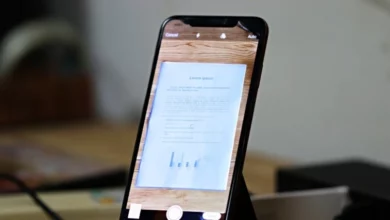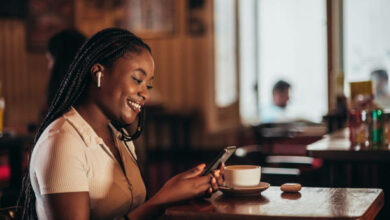Does my Airpods have GPS?

No, your AirPods don’t have GPS. Instead, they use the GPS tech on iPhones. Through the Find my iPhone map, you get to see the last location of your AirPods within the range of the ios device connected to an iCloud account that has your AirPods.
Can my AirPods be tracked?
Yes, your AirPods can be tracked. Even though your AirPods don’t have GPS, you can still track them if it gets missing or lost.
How can I track my AirPods?
You can track your AirPods in different ways.
- Using your iPhone
This is the first method you can use to track your AirPods if they get stolen or misplaced.
- Install the FIND MY on your iPhone through your app store.
- Open it and select Devices.
- Look for your AirPods in the list of devices and select it.
- A map will pop up showing the current location of your AirPods or its last location.
- Select Direction so you will be shown how to get to your AirPods.
Note: the map will show your AirPods one at a time if both earbuds are in different locations. So after getting the first one, use the same method listed above to find the second AirPods.
Related Posts:
- Can you answer phone calls with AirPods?
- Can my AirPods work on Samsung devices?
- What is transparency mode on Airpods?
- How to deactivate the transparency mode on AirPods.
2. Use your clouds to find your AirPods.
The second way you can find your AirPods if you are not with your iPhone is by going to your iCloud.
- Log in to your iCloud account with your Apple details using a laptop or PC.
- Click on Find iPhone
- Select All Devices.
- You’ll be asked to sign into your iCloud again for security reasons.
- Choose your AirPods
- Their current location or last known location will come up on a map.
- Find your AirPods with the map.
3. Find your AirPods with your Mac
- Go to the spotlight search on your Mac, then install and launch the Find My app.
- Click on Devices
- Select your AirPods, and a map plotting its location will show up
- Locate your AirPods through it
Why do I misplace my AirPods?
Your AirPods come in a small size, which makes it easy to misplace or even forget where you drop them. Most times, your AirPods are not misplaced, you can’t seem to remember where last you dropped them. And because of its small size, it will be hard to find.
How to make my lost AirPods play sound so I can find them?
You can play sounds on your AirPods if you misplace them around you. This sound will help you know the exact location of your AirPods. Make use of either your ios device or iCloud account to play sound on your lost AirPods;
Play sound on my lost AirPods through my ios device.
- Go to your iPhone or iPad and open the FIND MY app
- Click on Devices and select your AirPods.
- Scroll down and tap on Play Sounds.
- Listen closely and follow the sound coming from your AirPods to find it.
Install the FIND MY app on your Mac and open it
- Click on AirPods on your list of devices
- A map will appear with your AirPods icon on it.
- Tap on your AirPods icon and choose to play sound.
- Your AirPods will start playing sounds.
Play sound on my lost AirPods through my iCloud
- Log in to your iCloud account with your Apple details
- Click on Devices
- Tap on your AirPods and select Play Sound.