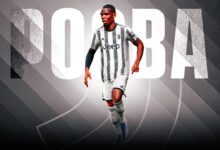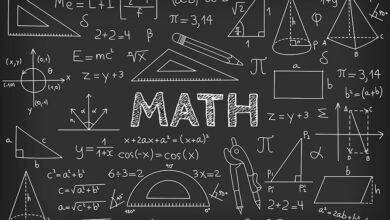How to beacome a professional social media calendar creator
How to create a social media calendar

With the constant influx of fresh content, news and ideas, managing multiple social media accounts can become quite tedious. But amidst all this, one might notice some experienced brands for their ability to jump on the latest trends and topics.
Before we continue, Do well to read some of our trending intresting posts
- How to become a twitter user with the highest number of retweets on twitter
- How to become a website owner with massive traffic
- How to become the best customer service agent
- How to become a paid influencer on social media
- Tips on mastering Graphic design
Not having direction on your social media execution can make your posts seem scattered and disorganized. A social media calendar can help you turn your social channels into profitable ventures.
A social media calendar is a system you use to organize your social media content across all the channels. It is an efficient weapon you can use to boost your business online. Any platform will work as long as it outlines all your social media content in a place.
- Days of posting and times
- Goals of each post
- Campaign details
- Sales cycles
- Text and image details
- Tabs for each social channel
If you do not use a calendar, you may end up making posts only when you can spare the time or you’re in the mood. A social media calendar helps you create content based on specific, long-term goals. Making a calendar makes it easier to plan and create a balanced variety of posts that ultimately, serve a specific purpose.
Set and understand your goals
Generally, your social media channel has the same goals as other marketing platforms; to organically grow a following, promote sales, and boost brand loyalty. But note that each post has its individual goal and purpose. Post-specific goals may include:
- Convey information
- Promote brand awareness/gain followers
- Increase engagement
- Create conversions like website clicks, email signups or purchases.
Strategize your content
Posting lots of content may be intimidating, but planning ahead makes it easier. Select a specific time – weekly, biweekly or monthly – to brainstorm new ideas, write posts, prepare images and plan out campaigns for important events. Planning ahead keeps you on guard and always ready with a steady stream of content.
Stay consistent
On all social channels, the algorithms reward regular, consistent posting. Your posts show up on your audience’s feeds the more regularly you post. This also means that your followers will look out for your content and likely engage when it pops up.
It then becomes easier for them to recommend your page to friends, knowing it’s an active page and regularly updated. However, make sure to take a second look at your content to make sure it’s up to par with the rest of your content.
Adjust your content to fit different channels
With the help of a social media calendar, you can plan out each piece of content, and figure out the tweaks you need to make them effective on your channels. Social channels have different content formats and it is necessary to note the variances.
Schedule posts
Instead of setting alarms to remind yourself to post, schedule it a week in advance. Try not to schedule posts for times when engagement is low. Your content calendar can show members of your team which channel to post on, who is responsible for posting, and the specific time posts need to be made.
While you plan, take care to stay flexible in your execution. Leave room for last-minute changes to your calendar plans, to be able to accommodate current events, exciting updates and other unexpected happenings.
Basically, your calendar is only as good as its content. While you organize content, follow these tips to help your execution:
- Mix it up with curated content from other social media accounts, business updates, user-generated content, Gifs and memes.
- Strike a balance by applying the rule of thirds while you brainstorm content ideas
- Capitalize on special events
- Practice makes perfect
- Follow up on previous posts.
Dont forget to share this post and also visit dailygam.com for latest updates
Last Updated 3 years by