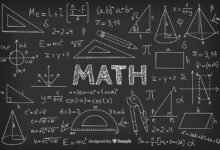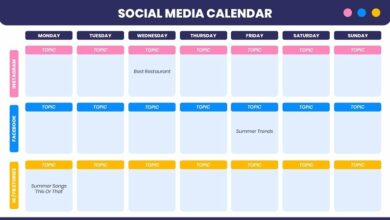How to become a Google data studio expert
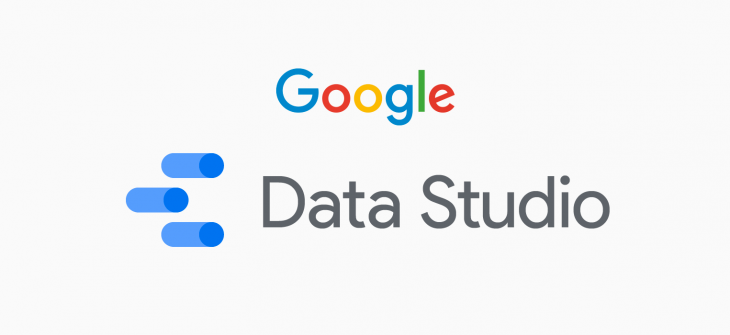
Before now, humans used to spend so much time exporting, filtering, and formatting data in Excel. Now, Google offers Data Studio to make accessing and sharing of data reports much easier.
Before we continue you can go through some of our trending intresting posts on dailygam
- How to use keyword research for SEO
- How to use social media to benefit your business
- How to run a successful social media campaign
- How to get better at copywriting
- How to become a graphic designer
What is Google Data Studio?
This is a web-based tool that allows you to easily visualize and work with data. It is available for free and users can build customized dashboards and easily comprehensible reports. It helps in tracking key performance indicators for customers, visualizing trends, and comparing performance over time.
Benefits of Using Google Data Studio
The need to manage multiple versions of Google Sheets or Microsoft Excel files for your work is eliminated with the use of the Data Studio. This tool can analyze raw data from over 800 data sets, so you can import data from other third-party sources. Your data is also protected using advanced encryption technology within the tool.
It is relatively easier to set up with simple reporting on the Data Studio as you can pull multiple data sources into a single report. Sharing and collaboration of progress is made simple when you use this tool. You can also stay up-to-date and monitor campaigns effectively while using the Google Data Studio.
How to Use Google Data Studio
- Log in to Data Studio using your Google Analytics, Google Ads, or Search Console login information.
- Explore the dashboard and follow the interactive tutorial on getting started with Data Studio.
- Create a report, noting that reports, and data sources are displayed on the dashboard of Data Studio.
- Connect a data source to link your report on Data Studio to a collection of underlying data.
Some of the most popular data sources are:
- Google Ads
- Google Analytics
- Google Search Console
- YouTube Analytics
- BigQuery
- Search Ads 360
How to Create a Report on Google Data Studio
The two most basic parts of a data report are:
- Data sources
- Widgets
To be able to create a new report on Google Data Studio, click on the blue plus (+) button at the bottom right-hand corner of the screen.
- Add a Data Source
Create a new blank report and add a data source (Google Analytics) in the panel.
- Add a ‘New Data Source’ button in the panel and select Google Analytics.
- Then, create a ‘New Report’ in the panel.
- Select a Connector for creating a new data source, and create a ‘New Data Source’ in the panel and add that to your report.
- After that, click the ‘Authorize’ option to authorize the connection between Data Studio and Google Analytics.
After it’s authorized, go to the “Google Analytics Account” -> “Property” -> (the view you want to get data from) -> “Connect” (on the right corner of the page).
Now, the data source is connected to your Google Studio. A full list of metrics and dimensions are displayed in the new data source. If you want to add these metrics and dimensions to your report, click the ‘Add to Report’ button on the page.
- Add a Widget
Some of the visualizations include pie charts, bar charts, time series graphs, tables, maps and score cards. You can also include design elements like text boxes that will make your reports easier to understand.
Some other important controller elements in the widgets are Date Selector (changes the date range of the data), Filter Controller (allows to modify the entire data in the report), and Data Control (an easier way to share reports with peers who are willing to use that report with their data).
- Customize the Widget
You can modify the metric and dimensions however you want. You can even add a comparison period, which will allow you to compare your present data to the previous one. In the Date Range section, select ‘Auto’ and click on the dropdown menu below it and choose the ‘Start Date’ and ‘End Date’.
- Create Your Report Theme
To create your report style and formatting, click the ‘Theme and layout’ option in the toolbar. Your report can only be effective when it’s presented properly. Whether it’s for clients, teams, or managers.
The Data Studio tool has many in-built themes such as simple, simple dark, constellation, groovy, etc. But, with this tool, it’s simpler to design your style.
- Embed External Content in Reports
- With this feature, you can embed external files like Google Docs, Google Sheets, and even online videos to create the best experience for your clients.
- To add content, click “Insert” -> “URL embed”
- A transparent frame will appear on the screen. Resize and place the frame as required.
- On the properties panel, go to the ‘Data’ tab, enter the desired URL in the external content URL field.
- Now, configure the chosen content’s frame border properties in the ‘Style’ tab.
- Share the Report
You can share or invite others to view or access reports and data sources. By turning on link sharing, anyone in your organization can view your Data Studio assets, despite not having a Google account. Therefore, you just have to select the ‘Share’ button to let your customers or peers view or edit the reports.
Dont forget to share this post and also visit dailygam.com for latest updates
Last Updated 3 years by